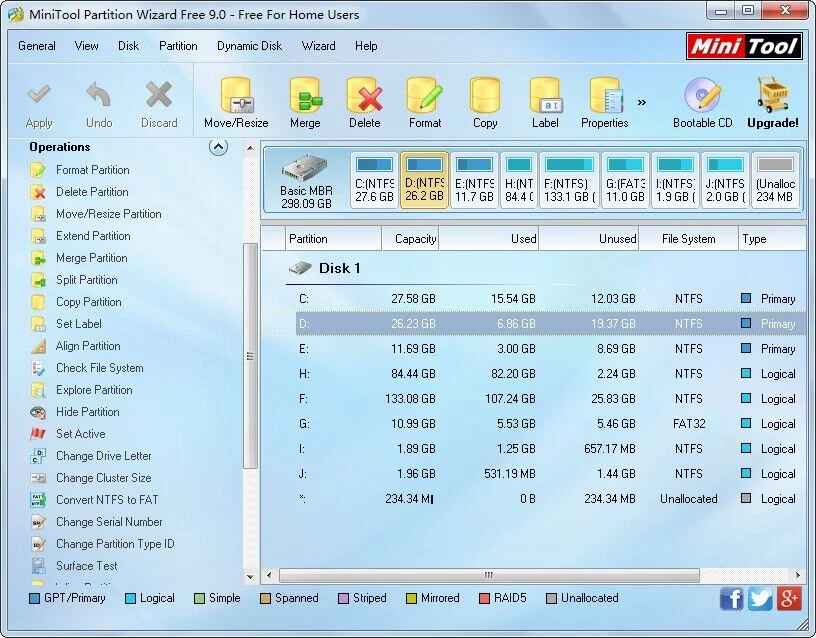Partitioning tools that's embedded within your Windows operating system isn't the most user friendly feature around. For me when partitioning any hard drives in my computers I almost always rely on a third party solutions. Using third party software is far more easier to use than having to venture off into your Disk Management section in Windows, you can wind up clicking on the wrong feature in disk management and end crippling your computer.
So the question you might be asking and I know you're asking,what is the best third party partitioning apps?Because trust me there are plenty out there to download. I myself use MiniTool Partitioning Wizard. Created by MT Solution Ltd, this partitioning app lends support to both 32 and 64 bit Windows operating system. Any user can perform some of the most difficult partitioning task by using a pretty powerful partition manager. Its core function is to manage your disk partition that includes re-sizing partitions,copying partition, create partitions,hide partition, delete and format partition, change a drive letter, and much more with endless uses. More importantly MiniTool is very easy to use.
MiniTool Partitioning Wizard has gone through some much needed changes lately such as addressing Windows 10 compatibility issues,fixing various bugs for Windows 8.1 . Great thing about MonitTool with all its great features its free,download the app with no charge.
Down loader Beware! When downloading any free software from the Internet,stay clear away from websites such as Download.com. Those rouge websites will offload all types of malware and tracking software which can in turn hinder the performance of your computer. Download from a true reliable source which is usually the creator of the software.