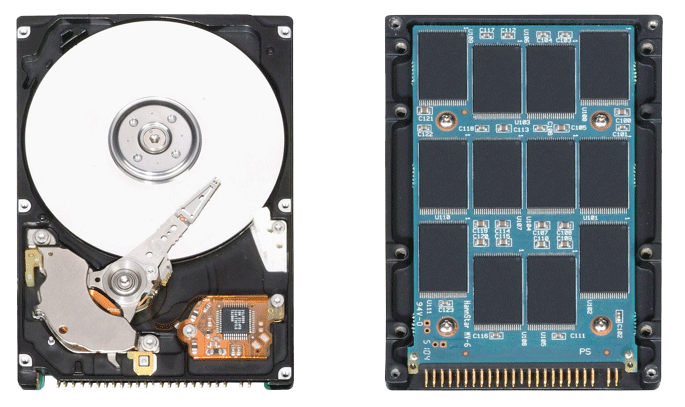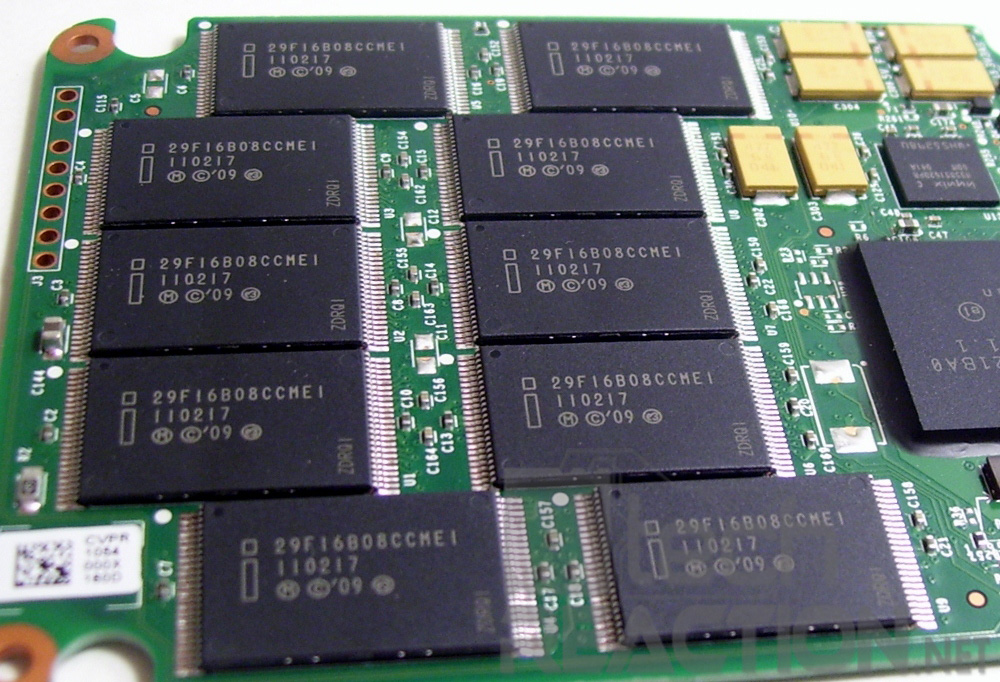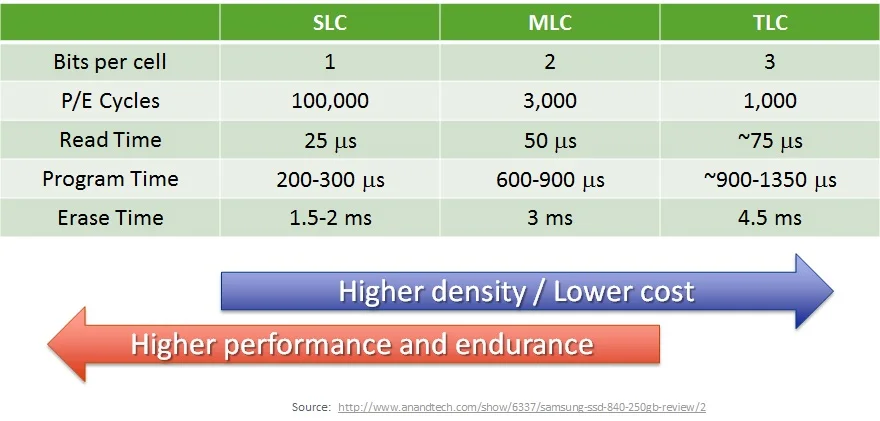If you just happen to Google search SSD technology (Solid State Drive) you'll find endless amount of information on what exactly is the technology. Every tech publication on the Internet has given their version on how the technology works and its benefits. Though solid state drives have pretty much replaced traditional HDD as being the primary storage device in most computers,a lot of computer owners who aren't in the enthusiast class are pretty much confused on the inner workings of the SSD and its benefits.
This new installment of Explanation Needed, in so many words or more,I give you the gist of SSD technology.
For the most part,SSD is physically not a complex device. Its constructed of an array of flash memory chips and a controller, along with a processor,memory cache ,and the manufacturer firmware ( firmware is a written software that's embedded within the hardware or a chip).
The glaring difference between both storage drives the one on the right is the spinning drive,the left is the SSD.
There's a difference and advantages with a SSD as oppose to a traditional hard drives that has a spinning disk. The HDD reads its data with a mechanical arm ( in technical terms is call a actuator arm). While the spinning hard drive may seem fast to some, but nothing beats the speed of a SSD, the load time is supremely fast and applications open up even faster. With SSD, the reason for the super fast load times is because data is not stored on a disk or being read by a mechanical arm,instead data is accessed electronically. The SSD is basically a group of memory cells.
These are NAND chips the key component in a SSD.
If you know anything about memory or system RAM then you know it doesn't maintain its data, meaning its volatile.Once the computer shuts down,the data within the memory cell is no longer there,its erased. To have data stored permanent in memory, the SSD has what its call NAND flash chip, this stores binary values thus allowing for non-volatile memory,this basically means it retains their data even when the computer is shut down.
Now here's where it gets real technical. To change the state of one memory cell, writing to a memory cell needs strong voltage to be applied. The the way the memory cell is laid out, writing to it can't be done on a cell-by-cell basis. The entire row of cells must be erased all at once.
Each memory cell preserves its value by being well insulated,but each time the memory cell is being written, it becomes less reliable . After a certain amount of writes to the memory cell, it is unable to hold any value. This in part is the primary reason why when SSD's first came on the market some years ago, they had a very short lifespan. This is basically like trying to stop tire from leaking air,you patch one hole,another leak happens until the whole entire tire just simply give way and burst.
To combat this issue,SSD manufacturers had to incorporate new technology, that technology is SLC, MLC and TLC, these technologies increases the lifespan of the SSD by allowing the memory cell to be programmed to hold one,two or three bits of data.
Just look at the differences in each technologies
The SLC which means Single-Level-Cell each cell can hold a single bit. Each cell is allowed to only be in one of two binary states, on and off, which means it just needs two voltages of electricity. The operation of the SSD will last a long time and will have boosted performance,but achieving both would mean you'll need an abundance amount of flash memory.
With MLC (Multi-Level-Cell) there is 2-bits of memory,each cell holds two values with a four binary state,each cell needs four voltages of electricity. This provides a double the amount of space. SSD's with MLC technology is more affordable than one that has SLC and it is what most consumers are currently using in computers today.
Finally we have the TLC ( Tripple Level Cell) which has 3-bits of memory which is the low-end out of the three, it extends further with three values per memory cell. Unlike SLC and MLC, TLC needs to withhold eight binary state,this structure usually compromises performance and longevity begins to suffer as you need eight distinct voltages of data. A TLC cell can easily be erased with this format,thus allowing for the SSD to wear out very quickly. These type of drives read/write operation needs to have required precision, yet at the same time you have the same amount flash memory as you do with SDD's that have SLC and MLC technology. This type of SSD would be in the budget friendly category.
Other key technical terminologies you should familiarize yourself with are IOPS which is acronym for input-output operation per second. This is a measuring stick used to determine the performance of any storage device. Then we have Sequential Transfer Speeds which as the name goes measures the transfer rate of your drive,giving you a full gauge of your read/write speed of your storage drive. When you do a read up on any storage drive,be it a SSD,thumb drive or HDD,almost always you'll see read/write speed numbers. In a case of a SSD,the average read/write speed pending what files are being transferred are 500MB/sec.