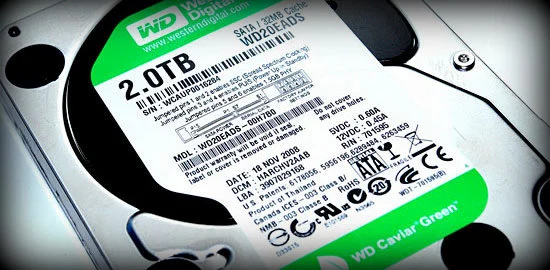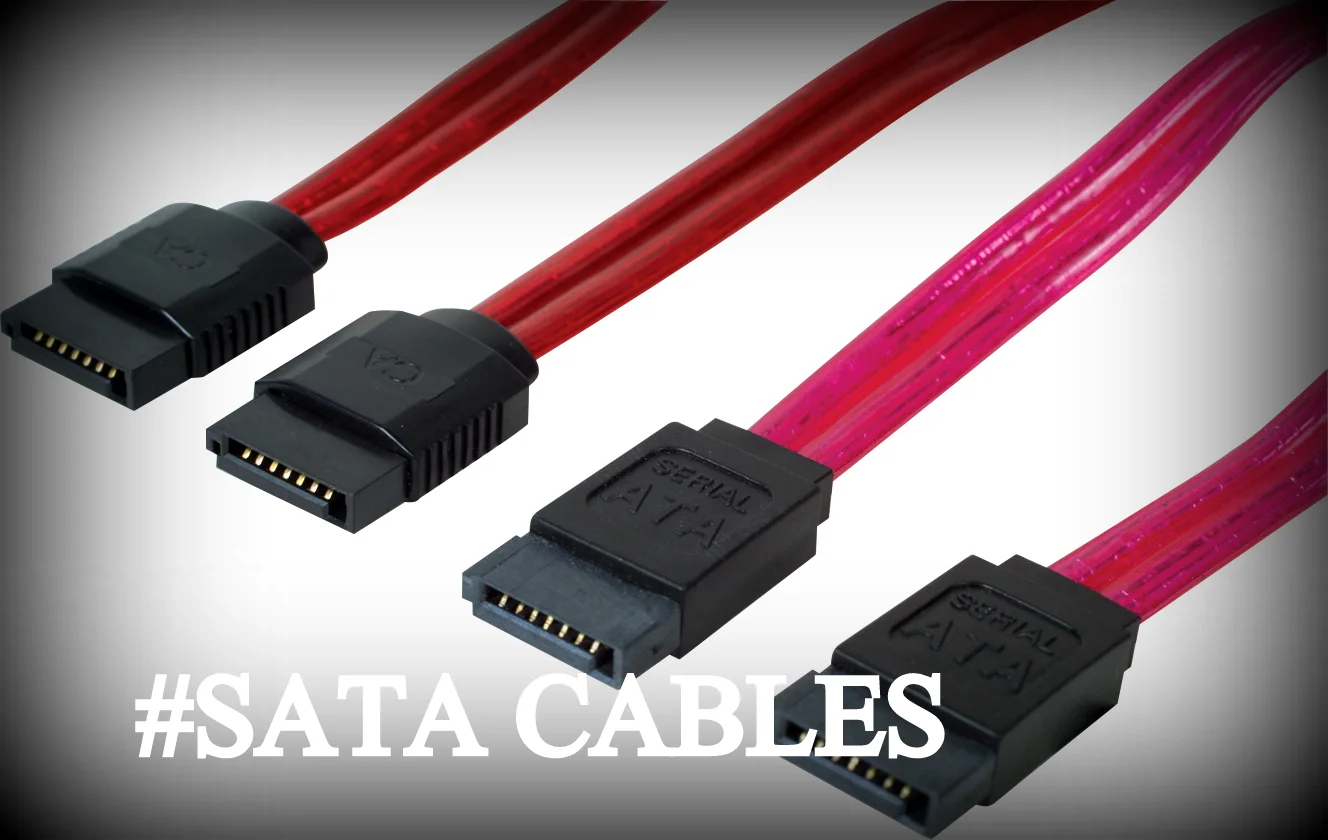Hard drives are not made to last forever,pending usage,they're liable to fill up with tons of applications, video and music files. The hard drive can also accumulate temp files and garbage files from deleted software, both of which can impede drive performance.Then the inevitable happens, suddenly your hard drive fails into oblivion rendering it unusable, all of your data gone. What to do? Assuming that you already backed up all of your data you can buy another hard drive of course. Purchase a drive that has more storage capacity and will be less prone to failure.
There is certain things you must take into consideration when buying a internal hard drive. How much more storage capacity is needed,do I need a hard drive that is fast, and does the drive rate well in terms of durability and stability. The process in shopping for a new hard drive can be daunting task. A task that should not be taken for granted.
This is why I felt it was absolutely necessary to write this post. I'm going to make things less complicated and guide you right through this process if you plan on acquiring a new hard drive. Read right along.
Size Matters
I had mentioned a couple of paragraphs back that storage capacity is of course very important, especially if you plan on filling it up with a lot apps and video files. It is important with greater emphasis in my opinion. How much space you need on your hard drive depends entirely on your usage. Loading video and doc files seem to command a lot of hard drive space,especially if your using applications such as Microsoft office or plan on dabbling with video editing software. Even the latest Windows OS upon installation uses at least 8 GB of space right off the back. Always play it safe and go for the over kill in drive capacity,especially now that hard drives are so cheap. You can get a 2TB hard drive for a mere of $69.
Need For Speed
If by chance you're still using PC's that have the spinning hard drives and not Solid State Drives,then you should know that different hard drives spin at different rates. The faster the drive spins,the faster it will serve up your data. Most drives on the market will have a 7,200 revolutions per minute (RPM for short), that's a pretty decent speed. There are drives out there that spin even faster at 10,000 RPM's but usually will come in much smaller capacities. With laptops sadly you'll still find manufactures cutting corners installing drives with 5,400 RPM, which is rather slow and trust me,you will see a big drop off in performance, my suggestion is to stay away from those hard drives with that type of speed and go with 7,200 RPM.
Or you can ditch the spinning hard drive altogether and go with the SSD. Seriously,the saying around the tech inner circle is once you go solid state,you'll never go back. Solid state drives have no spinning disk or moving parts which lends itself to a pretty fast hard drive. Your operating system boots up faster,apps open up at a rapid fire pace. Spinning drives today are pretty much used as a secondary storage option. SSD's were once quite expensive are now coming down in price immensely.
Drive Interface
Your interface is the method by which the drive connects to the computer, the Interface connection has some serious impact on your overall computer performance. All computers today uses Serial ATA (SATA for short). SATA technology have whats call data rate which is the rate the interface connects to the motherboard via SATA cables. The data rate in SATA II hard drives are 3Gbps, but SATA II is considered yesteryears technology. Current up to date motherboards are now using SATA III support which spits out 6Gbps, that is twice the speed of SATA II hard drives.
Back in the good old days of technology computers used Parallel ATA ( better known as IDE) which sadly used a much wider ribbon cable and had a very slow data rate. Even scarier, you still have in this modern age of computers hard drives with this technology being sold on the market. If by chance you're one of the archaic computer users with this sort of ancient technology in your system,it's seriously time for a upgrade.
What About The Form Factor Though?
If you're working on a desktop computer be it building or upgrading,the spinning hard drives come in a 3.5-inch form factor (form factor is the actual overall build of the hard drive) and have computers cases that have drive bays that accommodate these 3.5-inch drives. SSD's are much smaller with a 2.5-inch form factor. Luckily cases today have bays that will allow you easily fit the 2.5-inch drives without the use of specialize brackets. If your computer case don't have a 2.5-inch drive bay ,SSD's usually come with specialize brackets,so users can place an SSD into a 3.5-inch drive bay.
What I Suggest Is This
Going by how I got my setup in my computers I almost always go with the SSD first as my primary drive and you should do the same. Go with the Samsung EVO SSD 250GB which can get on the cheap for $99. I reserve my spinning drive for backup, for you I suggest you go with 1TB Seagate Barracuda for a mere $49.
Also....
Lets not forget to do diligent research on any hard drive you plan on buying. Spec numbers and capacity doesn't always tell you whether or not you have a quality hard drive. Sift through several websites and read up on reviews, product ratings and benchmarks numbers. Look for a hard drive that has a reputation of being durable and stable.