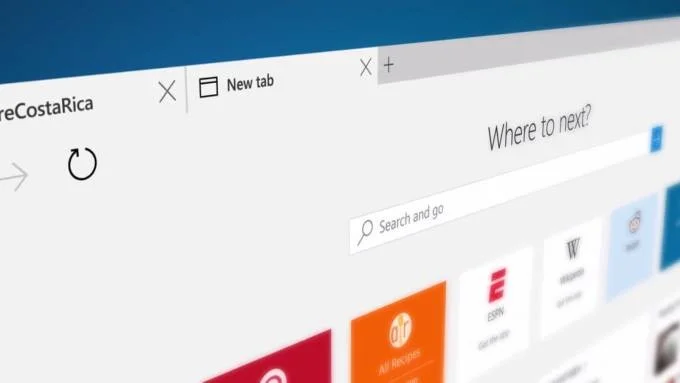This post is based on my overall experience with Windows 10 on my computers thus far. I know there are reports of users having issues such as system crashing,driver errors and software incompatibility. On my end so far I have not experience any of these mentioned issues.
Upgrading to Windows 10 from Windows 8 was surprisingly seamless, but again this all based on my user experience as many who tried upgrading to the new OS the outcome was disasterous. I'm talking the dreaded blue screen errors, graphic cards with an array of image distortion, ouch.
After I completed the upgrade, I've spent several hours with the new OS, I'm happy to report so far ( knock on wood) everything is holding up fine, no system crashes,no driver errors and all of my applications is playing nice with the Windows 10.
Heres my full in depth assessment of Windows 10 so far.
That Flat Style Interface
One word should describe Windows 10 overall interface, "Crispy ". Very opaque solid, simplified, flat interface which by is the bucked trend that has all platforms going with this type of interface.When opening up an application the windows resemble razor sharp deck of cards. Windows 10 is a beautiful eye gazing experience.
Cortana Is No Jarvis
I have to admit part of the reason why I wanted so badly to hurry up and get Windows 10 onto my system is my curiosity with Cortana. Cortana, is Microsoft's voice powered digital assistant who name is derived from the video game Halo who was the games main character. Cortana surprisingly is not a waste a space on my desktop,meaning I actually put Cortana to use,perfect tool for quick search. But much like Siri,Cortana is no Jarvis,you know that talking computer that aided Mr Starks in the movie Ironman. There were times when Cortana was very unresponsive to very simple questions, (no I did not ask it to define the word SHIT) . Like for instance, I ask Cortana where is Antarctica, it gave me Australia as the searched answer, OK.
The Start Menu Is Back Think God.
To say that I so missed the Start Menu is a gross understatement. OK let me get dramatically emotional here, I miss you bro. The Start Menu is not only back where it belongs,but its better than ever. Here's innovation for you,how about we take the metro tile interface and drop it all in the Start Menu,which what Microsoft has done, genius. It makes you wonder why Microsoft didn't do this with Windows 8,but that neither here nor there.
The Start Menu is almost like a separate OS within a OS. You can actually re-size it to your liking by making it either large or small. Its very simple,nice layout,which brings me to my next point about Windows 10.
Windows 10 is Simplistically Simple
Even up until to a couple of days ago I was still beside myself with anger with Windows 8, because trying to locate certain features was like trying to find lost treasure in the Pacific Ocean. Don't get me started with that weirdly looking Metro Tile like Interface which added nothing but confusion causing mental mayhem in my brain. Good news Windows 10 is not like that,in fact its Simplistically simple to use. Unlike Windows 8 there is no steep learning curve,nor are there any features that's forcing you to make subtle adjustments.
Hardware and Software Integrates with Ease
Upon upgrading to Window 10,I wasn't quite sure what to expect,I'm not a big fan of upgrading OS on Windows because the results are often catastrophic. Expecting the worst I was hit with shock as to how smooth the transition was. The hardware which was my main concern integrated very smoothly with Windows 10,that probably attributes to vendors doing a good job writing these drivers for the new OS way ahead of its release date or maybe it was perfect timing as to when I upgraded to the OS which was a day after its release date.Software integration was also flawless, I did not have to reinstall not one piece of application. Again,this all based on my experience on my computers.
Love The View Task View that is
Task view is much like Mission control on the Mac,one click of the button and have open Windows spread out like a deck of cards. Its refreshing to see it on Windows 10,especially if you have several windows open and need a reminder as to which app needs to be shut down.
My Computer Seems Faster
Since upgrading to Windows 10 I've notice an influx of speed with my computer. Not that I need any help with speed as I have pretty decent hardware. In my experience with upgrading to any Windows OS,overall system performance was very sluggish,with Windows 10,apps open in a rapid fire fashion and there is no periods of lag.
The New Web Browser though
The new web browser is call the "Edge" , which still has some variants of Internet Explorer by the way if you look very closely,Edge won't be a full version web browser until the Fall. Overall in using the web browsing I have to give Microsoft credit for infusing something entirely different with web search. The web browser is is very fast, very accessible features and has pretty nice design. It almost make me wish Google would change things up with their web browser. Now I'm still a little hesitate in using the Edge web browser full time because of its horrid history with Internet security,I haven't used any web search tool created by Microsoft in years,refuse to. But the new Edge web browser has gain my attention.
Is Windows 10 Worthy of a Upgrade?
The answer to that question is it depends on the behavior of your computer. If your computer have any form of stability issues my advice to you is to wait until Microsoft has iron out all the kinks before you dive into upgrading. Or just go with a total clean install,I myself will reinstall Windows 10 once the installation media is available for purchase. Doing a clean install gives assurance that you're getting the full version software and one that won't have any bugs.