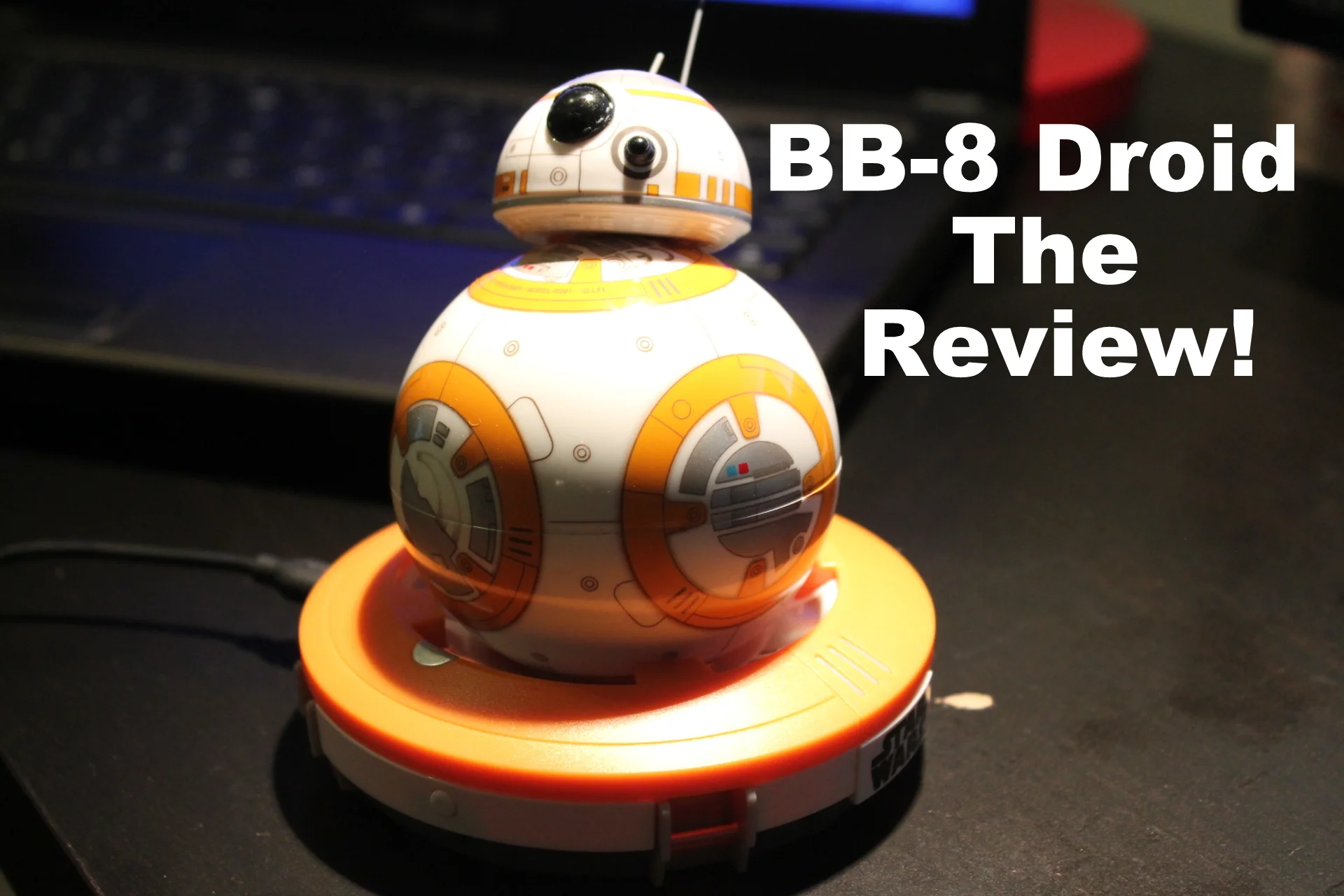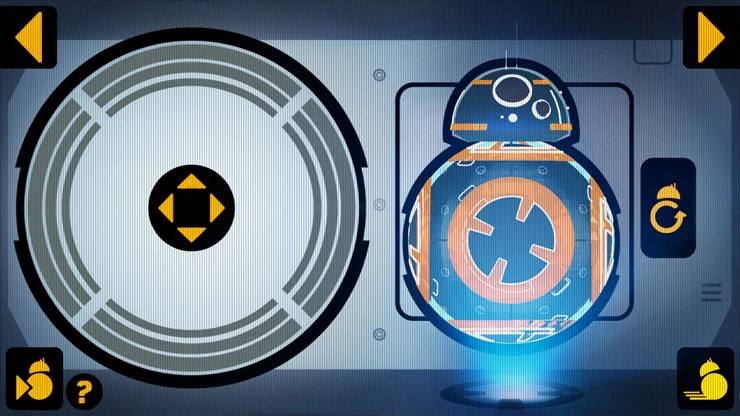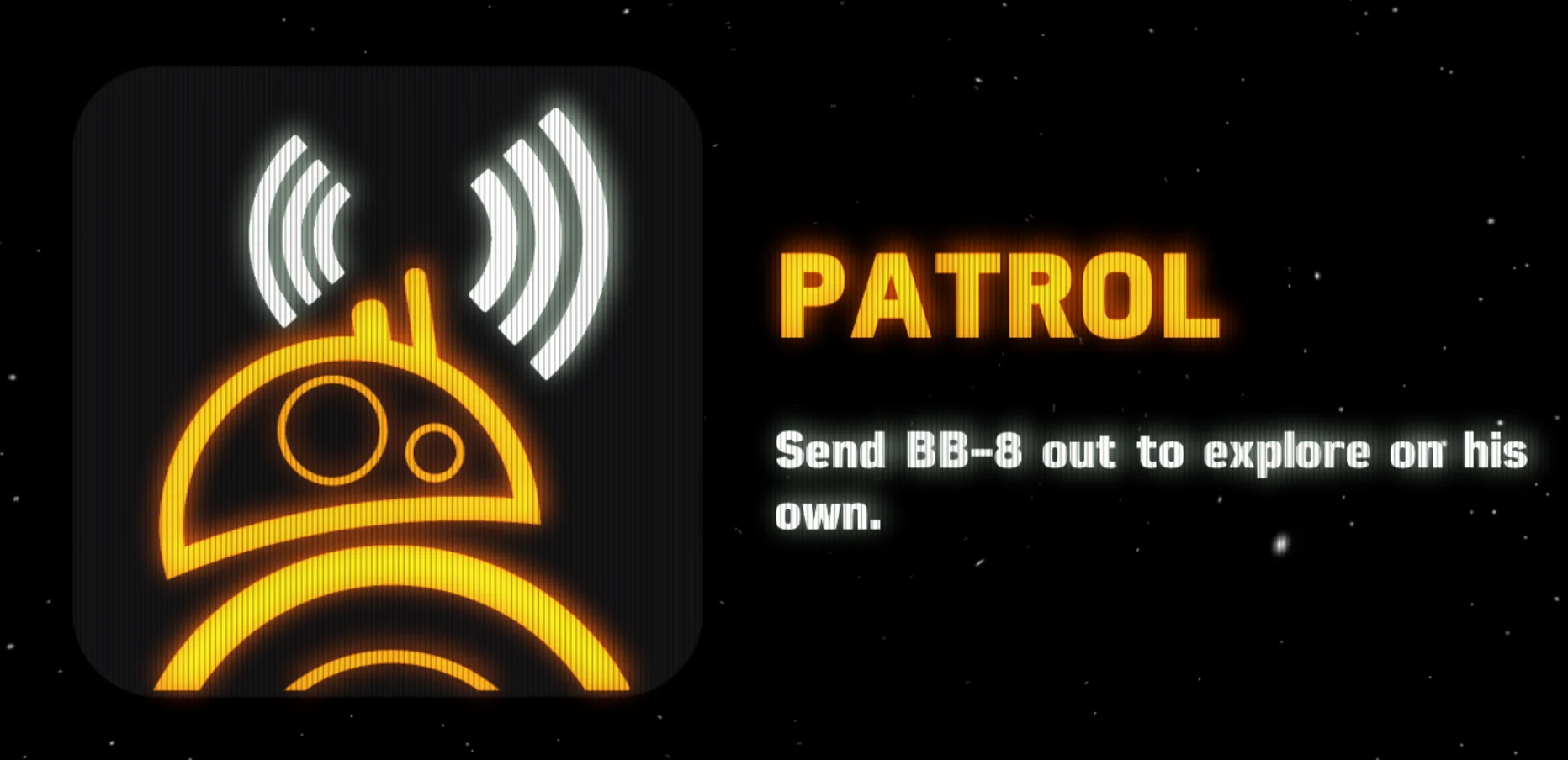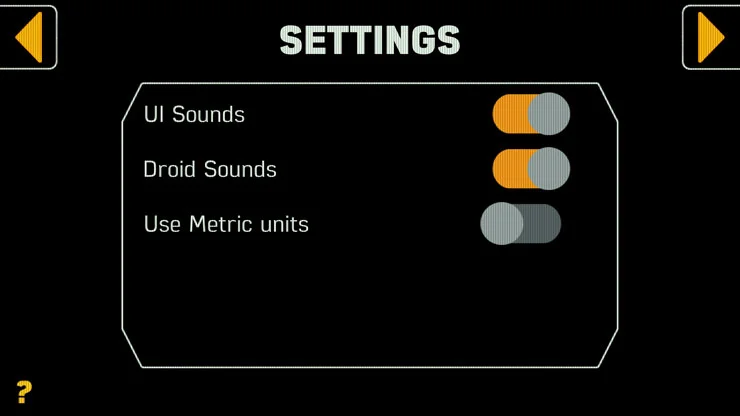Who would've thought that the most sort after device nowadays is not the latest big thing coming from Apple,but its the BB-8 Droid. Its hard to believe the amount of trouble I went to trying to acquire this app-control spherical robot, on its first day of release it sold out in a matter of minutes,online vendors,department stores both emptied the shelves. Nevertheless the BB-8 Droid has arrived to my place of dwelling and is finally in my possession.
Just for the sake of information,the BB-8 Droid is one of the main characters from the upcoming movie Star Wars: The Force Awakens, it has garnished a mass cult following way ahead of the movies release. Easily everyone's most adored character. But is BB-8 Droid the robotic toy worth buying? Lets find out.
Design
This is BB-8 from upcoming move Star Wars: The Force Awakens
If you've seen images of Sphero's BB-8 Droid,you would think its the actual size from what you viewed in the movie trailer,but its not even close,its the exact same size as a tennis ball. If you include the head,it measures in at 4.5-inches and its 2.9-inched wide. The magnetic detachable head resembles that of a half cut boiled egg.
When it comes down to the actual replication of the BB-8 Droid, Sphero has done excellent job, it most certainly looks exactly like the real thing from the movie.
The hard plastic construct is very sturdy and rugged. When navigating the BB-8 Droid, I often accidentally crashed it into walls and metal structures without even leaving one scratch.
Would have been nice if Sphero had made the BB-8 Droid a tad bit bigger, with a dusty matte finish comparable to what we viewed in movie trailer. Still and all, Sphero nailed it with the design.
Pairing and Connectivity
The whole process of connecting and pairing the BB 8-Droid is made via an iOS or Android created by Sphero app which you can download for free from your respective app stores. Once the app is installed, you may begin the pairing process which for me was rather tedious.
The long dragged out continuance of trying pair the BB-8 Droid was a bit troublesome at first, but I failed to realize that the device needs to charged at %100 in order for the pairing process be successful. Once I corrected the mentioned issues, the pairing process worked in a seamless fashion.
Navigating controls via Bluetooth connection is surprisingly is very responsive,there were no delays or any sort of dropped signals that impeded droids performance.
The App and Features
Once you successfully paired the BB-8 Droid with your smartphone or tablets app, users can scroll through a barrage of options starting with Drive, Message,Patrol, and Settings. If you use Tap Drive you are presented with dual joystick that resembles a video game controller. The joystick grants users with the ability to direct the droid anywhere you want it to go, on the left side of the joystick moves and steers the droid. Directing the BB-8 Droid with the joystick can be challenging and takes a great deal of practice to master the controls. If you're not careful with the joystick controls,the BB-8 Droid can get away from you real quick, the little guy can literally move like a bullet.
The Message feature is pretty interesting to say the least,it lets you create a blue-like hue with a blurry holographic video like what you've seen in Star Wars Episode IV when Princess Leia was using RD2 to send a message to Obi-Wan Kenobi. On the BB-8 Droid robotic toy version, the image does not appear out your actual droid itself which would have been cool, instead the images are displayed on your smartphone. How it works is like this,simply hold the camera right up to your droid, and it will give the illusion its projecting the video right into the air, like what you see in the movie. You have to carefully align your smartphone camera on the droid so you can get the perfect holographic illusion coming from the droid itself. It's a very unique concept,but for me it can be better. When record your video to create a message, the video quality can be a bit grainy and the video message itself is very short.
The Patrol is probably the best feature out of all the I've listed thus far. This allows the BB-8 Droid to actual explore premises of your home, office,where ever,I mean the little guy is actually trying to adapt to its environment. As the BB 8 Droid scours your environment, the app actually tracks the droid process,even tells you what obstacle is in its path and what objects it's impacted. It even detected my cat presence as a life form,pretty niffy to say the least. Now the droid is suppose to actually learn you environment to the point it won't bump into walls and chairs,and yes the cat,thus far the droid has not gained any knowledge of its environment. It still continues to knock over objects,get stuck under chairs and my desk.
In the Settings features users have access to a few options that allows you to tweak the Droid,such as the UI Sound which lets you toggle the droids user interface sound effects to off or on. You'll occasionally hear presence of R2 D2 beeps and boops you from the app as its in motion. User also have the option in disabling the use of metric units which actually pertains to the droid while in Patrol Mode. You can also gain access to the Customer Support page,this lets you send diagnostics and feedback emails to Sphero.
Charging and Navigation
One thing I can say about the BB-8 Droid it holds charge for a considerable length of time,you can literally squeeze out a full day of charge before the device starts to show weakness in power, that of course depends on if its under prolong usage. Charging the BB-8 Droid on the other hand can be a long dragged out process, you need to leave the BB-8 Droid on the stand for charge for at least about a good hour for it to have full operation. Speaking of which, the charge stand uses wireless technology and I must say it works to perfection. Simply connect the stand to a USB power source, drop the BB-8 Droid onto the stand and it'll begin to charge. It would certainly be nice if smartphones like say the iPhone came with its on wireless base charging stand.
I gave you snippets of information regards to the BB-8 Droid navigation,like I said it takes a great deal of practice to move this little guy, often times the head of the droid would come off constantly if I rammed it into solid unmovable objects.To have the stable navigation you really need to be within a two step distance from the droid.
Other Features and my Impressions
The other feature I failed to mention but will mention it anyway is the voice command, which you activate within your settings,once activated,the droid is at your peck and call while its on patrol. Is the voice command responsive? For me not really. Again like what you have have with the likes of Siri and Cotona, it still has along ways to go before it becomes responsive on the level of artificial intelligence. It suppose to be responsive to a short list of commands with key phrases like "OK BB-8, "Come In, BB-8. "Look Around" to name a few,now these are very short quick to the point commands yet I found myself yelling out these commands repeatedly before I got an initial response. Firmware and app updates I'm sure will correct this issue.
The BB-Droid is a fun little robotic toy that I'm sure will be a big hit this upcoming holiday shopping season. Its not the perfect gadget as the droid has some issues the with remote control in terms of having a more stable response to directions. Another issue I had was while going through with its navigation, it had a tendency to collect a lot pet fur and other forms of debris,its a literally dust magnet,no pun intended.
All in all, this will make a perfect novelty gift for any occasion be it birthdays or Xmas. The price point is bit expensive at $150 and may deter potential consumers, but in th end it'll be worth the money spent. As I end this post, I'm still playing with my BB-8 Droid.