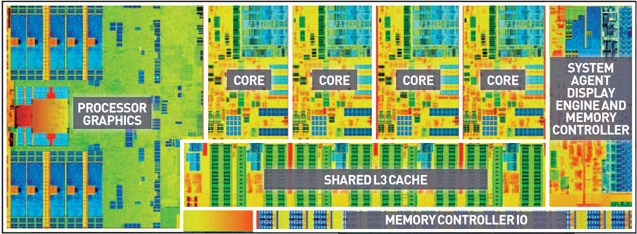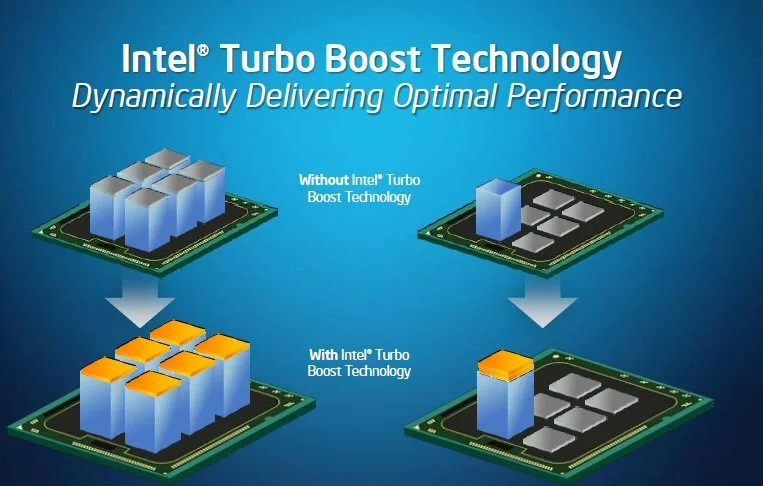Whether you're a computer novice or not, I'm sure when viewing your PC's spec sheet, you seen this written on the box, Intel Core i3, i5, and i7. This form of branding from Intel have been around for a few years now, yet consumers and even the most experience computer user are still bogged down with utter confusion when attempting to build or purchase a computer. Well I'm here to ease the confusion and set the record straight, what does it all mean and what's the difference.
The Difference in a Nutshell
Conventional wisdom would say the Core i7 is Intel's top tier processor and for the most part it is. But you also have the Core i3 and i5 processor.The relative power in each processor is based on the collected number of cores, clock speed ( which is GHz), cache size, and you always mention Intel's own technologies that includes Turbo Boost and Hyper-Threading it determines the overall difference in each processor.
About those Cores
Roughly 90% of all PC's (desktop-laptops) are outfitted with a Intel processor. Considering building a PC or buying one, more than likely it will have a Intel powered chip. The branding of Intel processors today is uniquely structured, branding is based on the amount of Cores present in each processor, which is currently found in most desktops and laptops They are separated in three ranges, with several different models in each range. These ranges are of course known as Core i3, Core i5 and last but not least Core i7. With the laptop and desktop, there's a vast difference between each range as they aren't same with laptop processor as oppose to the desktop processor.
Inside a Intel Core i7 4Core processor
Lets focus on the Intel desktop processors as they follow a more define logical pattern, the desktop processor in the Core i3, i5 and i7 ranges are closely similar. All are based on the current architectures code name Skylake.
The Core i5 and i7 processor each have four operating cores while the Core i3 processor have only 2, which is standard in most computers on the market. The die hard enthusiast, the power user with a little bit cash to burn wanting the ultimate peak performance have a choice in purchasing the Core i7-990X Extreme edition processor which has 6 Cores, then we have the Core i7-6950X Broadwell E featuring 10-cores, but you won't find this particular processor in many computers as it is an expensive price option at $1,500. This type of processor will more than likely be installed in a enterprising server.
Hyper-Threading, Turbo-Boosting and Caching
No matter what the theme or topic is, you can't talk about any Intel Core i series processor without mentioning its core technologies which is by the way Hyper-Threading, Turbo-Boosting and Caching. First up, lets take a look at what Hyper-Threading have to offer. Its primary function is to trick Windows into thinking each physical processor cores is actually two virtual logical cores. This aids the operating system into sharing processing tasks between virtual cores so that applications can operate quickly.
Courtesy of Intel this is a illustrated image of how Hyper-Threading operates
How is this relative to the Core "i" series? Oddly, the Core i3 and Core i7 both uses Hyper-threading technology, while the Core i5 doesn't. The Core i3 two-cores will appear as four operating cores, while the Core i7 four core chip will appear as eight cores.
Turbo-Boosting is whole different animal altogether, another technology implemented by Intel as its main purpose is to increase the core clock speed of the Core i5 and i7 processors when additional power is needed. Amazingly, the processor going through Turbo-Boosting operation draws less power, producing less heat dissipation. Notice I only mentioned two processors ( Core i5 and i7), that's because the Core i3 is minus the Turbo-Boosting technology.
Again, courtesy of Intel this is a illustrated image of Turbo-Boost Technology in operation
Finally this brings us to Caching, for a better technical term its call processor cache. This is probably the most under rated piece of technology in computing. Its basically a small section of memory embedded into the processor that stores copies of data that's present in RAM. This saves the processor wasted time as it grabs data from system RAM. Every single Intel processor that's currently in your computer uses Cache technology, each variant have different size cache. The slowest Core i3 processor have 3MB of cache, while the faster variant have 4MB, the Core i5 processor have 6MB of cache and Core i7 have 8MB. How much processor cache you have in no way impacts the overall speed of your computer, that's evident with the Core i3 processor having 4MB cache, yet has a slow core clock speed. It definitely shouldn't impact your consumer choice when shopping for a Intel processor.
Core i3, i5 or i7 Which one should buy?
If you're shopping for a new computer or building one altogether, always consider need over substance. Engaging in mundane computer task such as web surfing and social media participation does not require a PC to have heavy duty expensive hardware, having a Core i3 chip is sufficient and price friendly. Power seekers looking for that enjoyable gaming experience on their computers , or need the extra computing power to handle some resource heavy apps, direct yourself to the Core i5 and i7 processor. The novice, the hardware junkie, the power user will usually lean towards the Intel Core i7 processor, hyper-threading present, along with turbo-boosting, and having four or more cores makes for an excellent multitasking processor.
Keep in mind
Choosing an Intel processor from their lineup can be a daunting task because. If you're say purchasing a laptop or buying a desktop computer altogether, things can be difficult, that's why it's always important to pay close attention to your PC's hardware spec sheet. In choosing a single processor for your next PC build, it becomes more logical. Take into careful consideration that Core i branding should not be the main selling point, look beyond that and consider the number cores within that particular processor, clock speed, and whether or not its Hyper-Threading. You'll then understand the true power of that processor and what's expected.