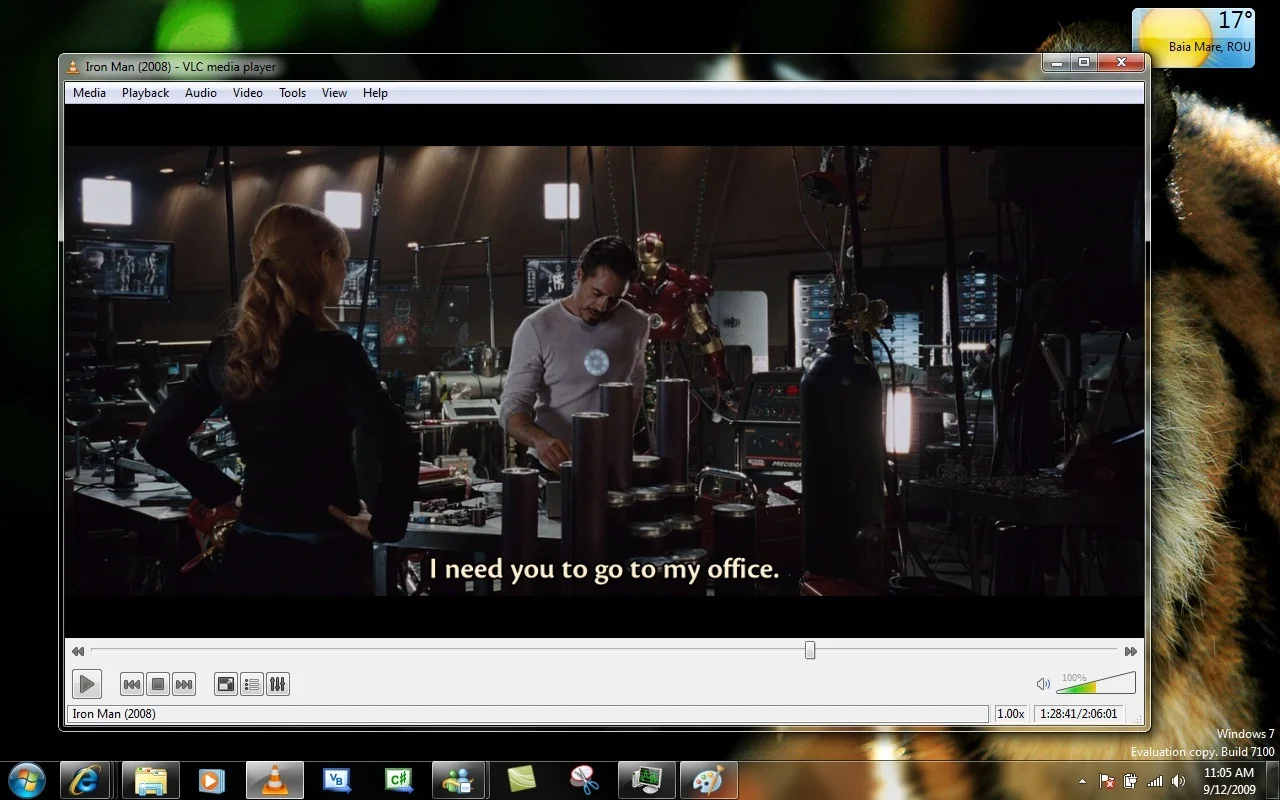There are plenty of positive things I can think of to say about Windows 10, in my opinion thus far its Microsofts most stable operating system, the whole user interface is spot on to my liking, and of course there's the return of the START menu,right back where it belongs. With that said, Windows 10 is not without any issues, one being its inability to play DVD videos by default, a problem also present in Windows 8. If you're asking me whether or not I still rock DVDs on my computers, the answer is yes, even in the wonderful age of Internet digital streaming. Let's expand on this one particular problem and continue on.
Good news, there is a solution to this problematic issue. You can go the route of purchasing Microsoft's Windows DVD player for a mere price of $15, but why would you even consider doing such a thing when you can simply download a app to resolve this problem. That app I'm talking about is VLC Media Player which is a open source app that's free which allows you watch DVDs that includes non-region 1 disc.
Simply head right over to its website which is www.videolan.org/vlc, from there you can download the app. Quick note, before you begin playing movies, open "Video" menu and click on Deinterlace Automatic for that nice crispy picture quality.