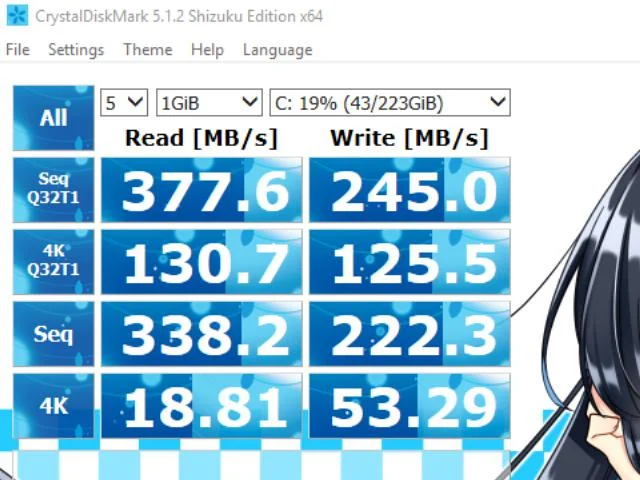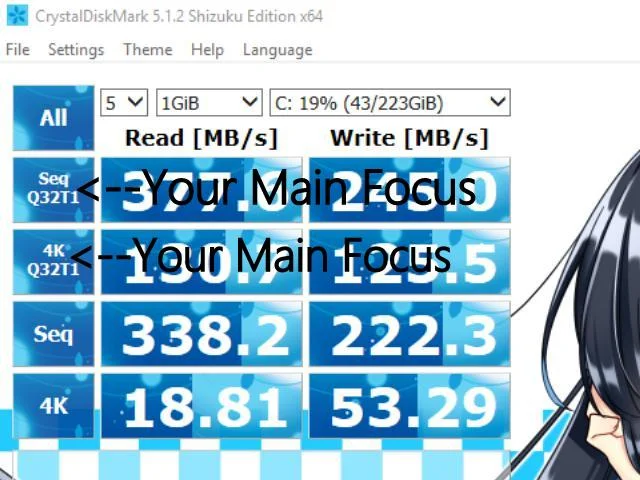For system builders like myself its not enough to have a hard drive with a mass abundance of storage space on a hard drive. The speed of the hard drive is whats more important. A fast hard drive overall gives way to a well performing system.
When it comes to the manufacturer, the speed of the hard drive is always often a bit misleading mainly because the speed is attained under unrealistic scenarios.
With that said, the method you need to use to obtain real-world hard drive speed means you'll have to put it through a battery of performance test, commonly known as benchmark.
So How Do you Benchmark a SSD or Hard drive?
There are several disk benchmark tools that many system builders and PC Enthusiast use, you have Atto Disk Benchmark, CrystalDiskMark and HD Tune, with CrystalDiskMark being the popular choice.
For me I like CrystalDiskMark because for one, it has a nice simple interface,easy to read benchmark results that's not overly technical. Another reason this benchmark app is the top choice for me it smoothly operates on everything from mechanical hard drives, solid state drives, external drives, and even USB thumb drives.
Now to answer the question how to benchmark a SSD or Hard drive? Here's three simple steps, we'll use CrystalDiskMark in the exercise.
1: Choose the drive you want benchmark which will usually be your main hard drive your using for your over system operation, the "C" drive.
2. Leave the number test runs and test size at the default values which looks like this: number of test runs 5, test size 1000MB.
3: Click the "All button" at the very top left and patiently wait for the your results.
What Exactly Do Your Benchmark Results Really Mean?
The numbers that you really should be focusing on is "Seq" and "4K. Seq is acronym for sequential (read/write speeds), and 4K refers to random (read/ write speeds).
In detail, Sequential read/write generally measures the speed of the hard drive when it comes down to the transfer of large files, which includes installing apps,copying videos,software, digital pictures from one hard drive to the another. Higher sequential read speeds will cut the time needed to load very large programs such as video games and high-end video editing applications.
4K random read/write measures how fast a hard drive can access small files that is scattered across the disk. Higher numbers mean a high rate of multi-tasking, better response time with your operating system. In translation,this means you can run more background programs,such as anti-virus software, firewalls social media programs all without any type of system slowdowns.
For a boot drive that contains the operating system, 4K random read speeds are very important, followed by 4K random write speed.
For a hard drive that has a great deal of storage, sequential read/write is the primary focus.