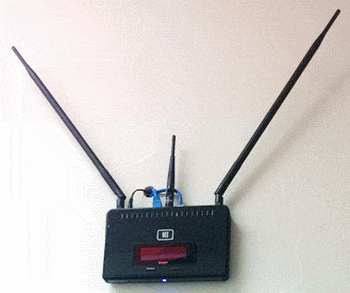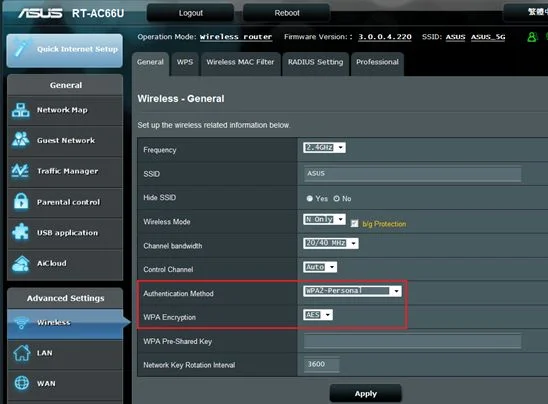Nothing should piss you off more while binge watching from favorite streaming service on your laptop, feet propped up relaxing the evening away when suddenly the movie of your choice is experiencing an infinite amount of buffering. Or you're simply web browsing and that weird looking spinning icon is just spinning and spinning and 15 minutes later, its still spinning, yet still can't open up a webpage. This is of course is not a good thing. Frustrated, twisted thoughts begin to creep in your head wanting to take a bat and demolish both your wireless router and Internet service provided modem.
If you're entertaining the thought of destroying the one equipment that allows you Internet access, there is of course a solution to your problematic and slow wireless connectivity. Ive listed 5 ways you can improve your WiFi speed and they are......
1. Try centralizing your router
No matter how bad ass is your router, where you position it in your home, or business makes a big difference in strength of signal. Hiding your wireless router in a corner somewhere buried under books and clothes does it a complete disservice to your device which can obstruct your WiFi signal.
What you want to do here is unplug your router and take it out of that corner and place it at the center portion in your house or office and away from electronics like TVs, microwave ovens and Bluetooth gadgets as these devices can cause signal interference.
2. Or you can try securing router
Its absolutely the worst when you have an abundance of mongering unwanted PC users piggybacking of your WiFi network. This of course can impede your signal strength due to mongering data latchkeys who might be streaming video or downloading large files, and not to mention leaving your router unprotected most certainly poses a security risk.
Secure your router by logging into its admin page, type in the routers IP address in your web browsers navigational bar, use your default sign-in user name and password. Once you're in the routers settings, choose the WPA2 encryption, then select a unique paraphrase. This will thwart prying data hogs and secure your router from thieving hackers.
3. Differentiate how you position your antenna
Believe it or not re-positioning your routers antenna I thought was a urban geek myth, but to my surprise this method is very effective. If your router by chance have two or more antennas, try re positioning them perpendicular to the next one, vertical and horizontal.
Increased reception can take place when the router has one antenna positioned horizontally and vertically.
4.Try switching to a faster frequency
Provided that you have a dual band router you can solve your WiFi speed issues with one flick of the switch. Simply venture into your routers settings again and where it say "Frequency" click the drop down box, right there you're presented with two frequency choices, 2GHz and 5GHz.
If you have a mass amount of devices using your router via WiFi, the 2.4GHz wireless spectrum can be overwhelmed. Bluetooth devices, TVs and even your microwave oven can cause noise and interference under the 2.4GHz spectrum.
Kill that noise and end signal drops by switching to 5GHz within your routers admin panel.
5. If all fails buy a new router
If you have a router that's 5 or more years old then it's safe to say your device has reached its archaic stage in today's wireless standard. Wireless technology has gone through a complete face lift in the past few years. Routers 5 or more years no longer can handle newer wireless technology that's put in place today, such as 802.11n/ac, 5GHz, with internet speeds warping at 100Mbps. Even your feature rich routers today are cheap in price point,you don't have to purchase an expensive router enjoy today's up to date wireless technology.