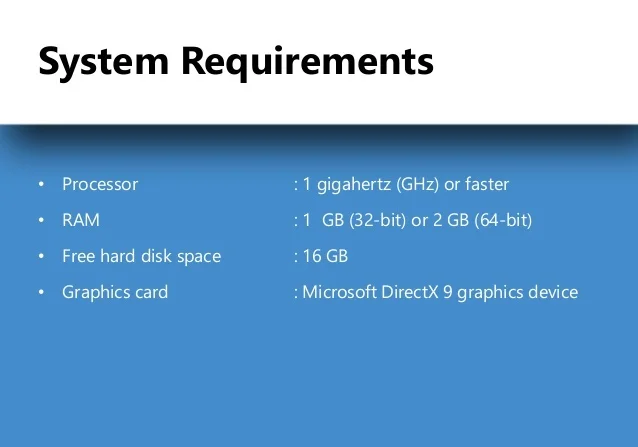If you're still using Windows 7 and Windows 8.1 and maybe as of late you have the sudden urge to give Windows 10 a try, lending my vote of encouragement I say go for it. For me, Windows 10 is by far the best operating system Windows have put out to date, then again I said that about Windows XP and Windows 7, but I digress with the side note of sarcasm. Seriously though, if installing Windows 10 into your computer is in the horizon and you are new to installing operating systems altogether, then I'm here to tell you that the process is not hard at all. The daunting task comes in preparation which is the theme of this post.
Installing operating systems on computers today believe it or not is simple, so simple its scary, just put the disk or thumb drive into the computer and it'll practically install itself with minimal intervention.There is no steep learning curve whatsoever, nor is it required of you to purchase a a-b-c how to manual from Amazon books. The preparation comes into to play in making sure your computer can handle Windows 10, does it have the hardware under the hood to run the OS.
Now before you even think about purchasing Windows 10, remember just a few lines back I said make sure your current system can handle Windows 10, you must and I mean MUST ( with greater emphasis in the word must) make sure your computer meets the system requirements which according to Microsoft you'll need 1GHz processor, 2GB of RAM, 16GB of free hard disk space, Microsoft DirectX 9 graphic device. Now those are minimum requirements, I suggest that you not follow what Microsoft have listed and go with 4GB of RAM or more, 3GHz processor or if you're on a laptop, 2.5GHz or faster, and make sure you have unlimited amount of hard drive space because Windows 10 uses up a good chunk of hard drive space upon installation, for the graphics, lets go with Microsoft Direct X 11. Reason why I say go with the latter system requirements is because Windows 10 is like most Windows base operating systems are resource intensive, you don't want to take a big hit in system performance.
Once your computer meets the system requirements, you just got the hard stuff out of way and now you may begin installing Windows 10.