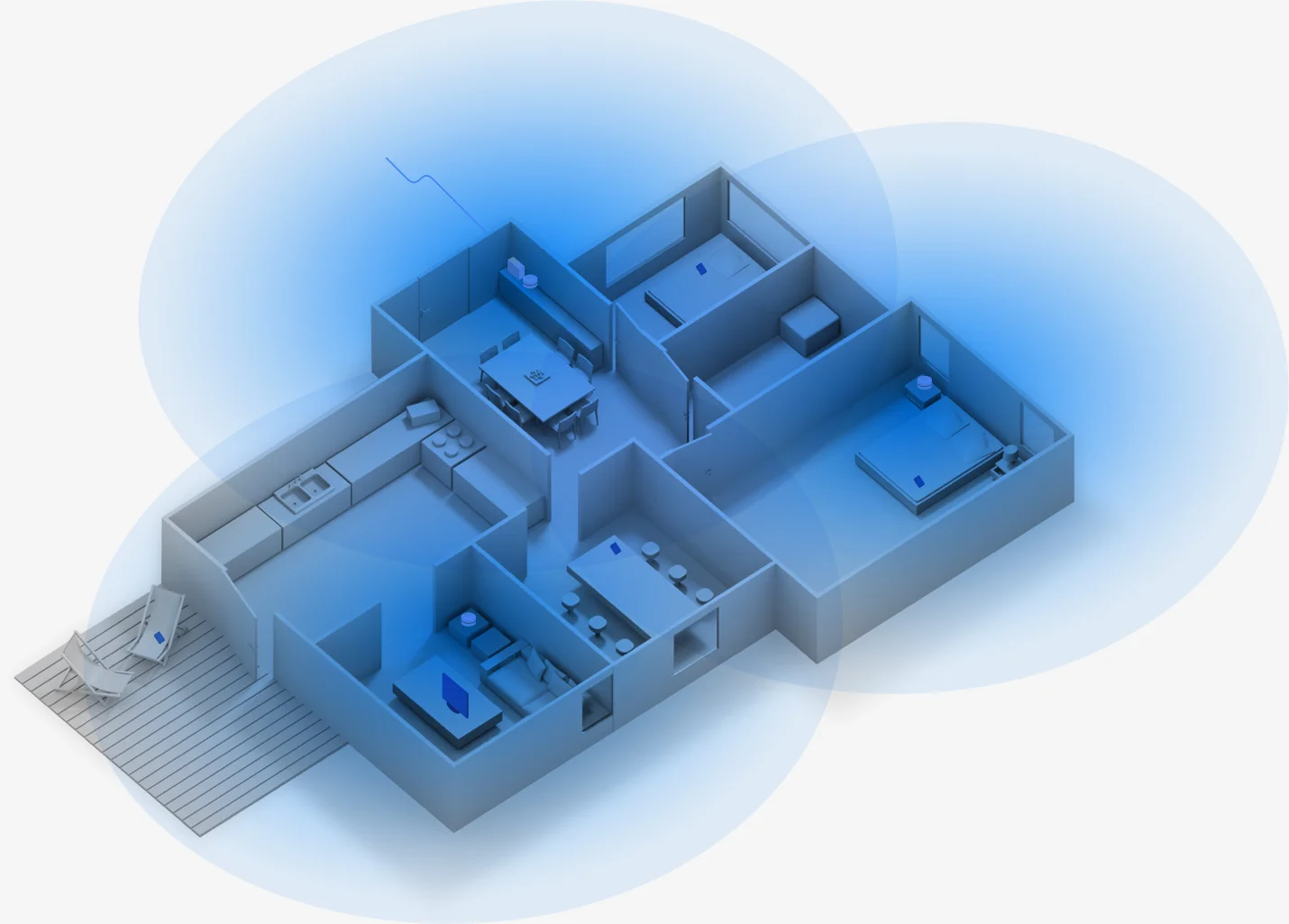You're wondering if Google WiFi is actually a wireless router, I'm here to tell you it is. But unlike most traditional routers that's in many homes today, Google WiFi presents something entirely different from the rest, the uniqueness in how it function is the reason why I bring you this long over due installment of Explanation Needed.
Source Image: Google
First off, what is Google WiFi? It's an actual router that operates on a 2.4GHz/5GHz wireless frequency and have 801.11b/g/n/ac wireless standard, like I said, its a router folks. Most if not all routers today have at minimum 4 or more Ethernet ports and one USB port, Google WiFi doesn't, it only have one Ethernet port. Yet guaranteed by Google the device supposedly will offer limitless WiFi range you won't find with traditional routers where signal has the tendency to dissipates as you move further you're away from its access point.
One Google WiFi device can boost its signal as far as 1500 square ft. With Google WiFi, you have the option of purchasing more than one device, allowing you to create separate access points throughout your home, creating a wide area WiFi network, increasing signal strength that can cover your entire home, each Google WiFi point will behave like a router delivering continued signal to each device that connected to its network and the range itself increased in upwards to about 4500 square feet.
Source image: Google
For me the standout feature on Google WiFi has to be "mesh" technology which you create one WiFi network, avoiding the need to switch between access points manually as you go into different rooms. Google WiFi is certainly not first wireless kit to incorporate mesh technology, you have Netgear's Orbi kit and Eero, both devices functioning the same.
Source image: Google
Here's where it gets very interesting, not only can Google WiFi disperses wireless signal further than most routers on the market, it can implement Mesh networking, but you can set and control your network via an App which by the way you can download from your respective app stores, Android and IOS. The app gives you the ability to share passwords with house guess from anywhere in your home, take control of your child's Internet usage by pressing pause, but an interesting feature within this app, you can prioritize any device on its network to increase speed, perfect for those who stream countless hours of video.
There you have it, Google WiFi, interesting piece of tech that seemingly offers a simplify alternative to implementing WiFi into your home without compromising speed and features and its something different unseen from most routers on the market.
On a side note: If by chance you plan on purchasing Google WiFi, the price of one is $129, if you want to implement "Mesh" networking within your home or office, the Google WiFi pack of 3 will run you $300.