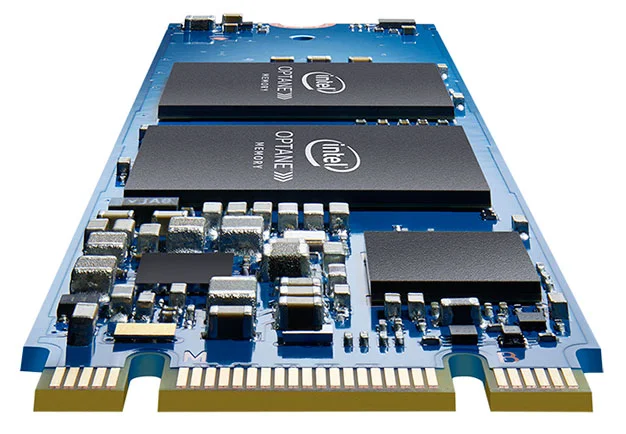Topic: Hardware Functionality
I can't tell you how stoked I am about this piece of hardware that Intel has just released to consumer market. Its a piece of hardware I think could be a game changer in the wonderful world of computer technology. What exactly am I talking about you ask? I'm talking about Intel's Optane Memory with 3D XPoint. How it function is quite different from than any piece of hardware I've dealt with in my long tenure of computer building. How does it work you ask? Well just place your finger on the mouse and scroll down to the next couple of paragraphs.
So how exactly does it function?
Optane Memory with 3D XPoint (the correct pronunciation is actually cross Point) is a PC accelerate who's main purpose is to add speed to subsystem storage drives in computers that have compatible hardware, bringing overall improvements to data transfer speed while reducing latency. To put it simply, if you're using a standalone hard drive or a slower SSD, you should see accelerated performances that includes faster boot times and applications will load in a rapid fashion.
Equate this to a athlete who uses performance enhancing drugs, I know it's a terrible analogy but bare with me. The whole purpose in using performance enhancing drugs is to gain more strength and speed, have that proverbial edge on the competition. This is what you get with the Intel Optane Memory 3D XPoint, hardware that enhances your overall system, especially if the particular system you're working with have a spinning hard drive as a main boot drive.
Is the Intel Optane Memory an actual storage drive?
To answer that question in short no its not a hard drive. It's basically memory but can be used as an standalone drive, but its a little bit more technical than the short answer I just gave you. First off its core technology is its lattice 3D structure that's layered with stackable wires that's arranged in rows and columns. Each of these columns and rows have cells, these cells contain a value which are 1's and 0's. Each cell has a value set which will hold for a infinite amount of time, even with the computer powered off, data is still stored, this operates sort of like DRAM. The RAM that's inside your very own computer operates the same as yet different in that it is volatile memory, data that's stored is temporary, it gets erased once your computer is powered off.
Why not use a standalone SSD?
Simply put it, if you want a computer the embeds inside impeccable hardware and have it be superbly fast, your best course of action is to install a solid state drive (SSD) and use it as your primary boot device. Operating like the Optane Memory, you can implement SSD caching.
Where do you place it in your computer?
In order to use the Intel Optane Memory the motherboard must come outfitted with a M.2 form factor that uses a PCIe NVMe connection, which most motherboards on the market now have, especially those that run in the high end category. Its compatibility though is limited to the current generation Kaby lake processor and the motherboard must come embedded with the 200-series chipset.