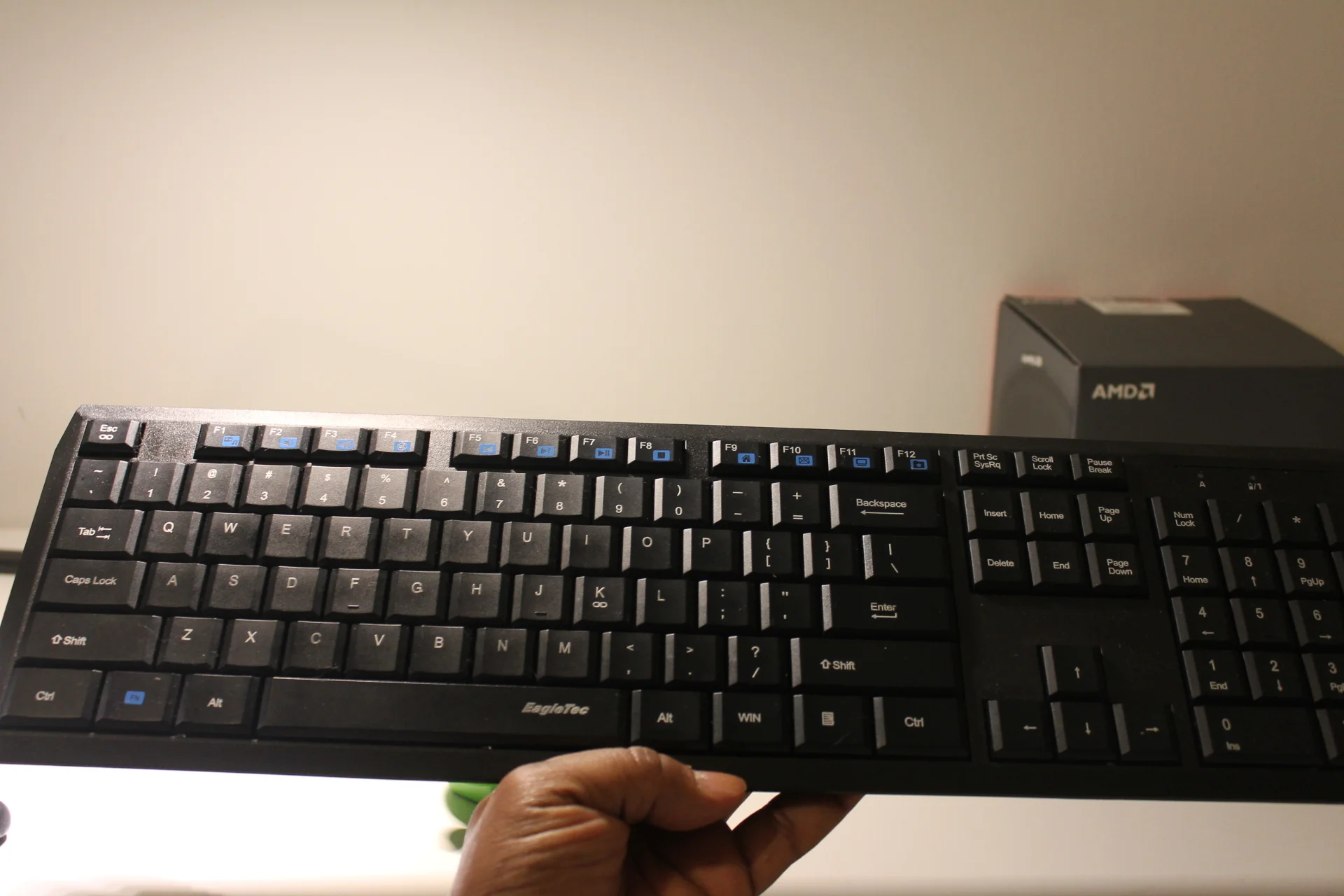Who said you have to spend an excessive amount of cash just to enjoy technology. Believe it or not, most of the tech gadgets I've purchased and own are price friendly. The latest such tech that I've gotten on the cheap (hence the title of this post) is the EagleTec K104 / KS04 wireless keyboard and mouse combo which I recently purchased from Amazon for just $14.99.
Now my main intention was not to use the EagleTec keyboard/mouse for daily PC related tasks, its sole purpose was to use it test computer builds, or troubleshoot problematic systems. I have a vast collection of computer peripherals laying around the lab, but they're either nonfunctional or badly damaged, so I was left with no choice but to make an Amazon purchase, a move I regret not making. In using this newly purchased keyboard/mouse to test my recent computer build, I was rather surprised by its overall performance for something that cost just $14.99. So a thought came to mind, why not pen a review and give you my opinion whether or not this keyboard/mouse combo is worth the purchase, or should you as an option spend more money on a upper tier brand.
The Review......
First up we have EagleTec's wireless keyboard, its core feature is the 12-one touch hot keys that allows users to quickly access programmable functions that includes full instant access to your music, volume controls, and emails. Though convenient, often times when I do engage in this feature it doesn't necessarily access music apps such as Spotify, or iTunes, the 12-0ne touch hot keys only accesses default Windows apps such as Windows media player or Groove Music, this by far is the features biggest drawback. The volume rocker hot keys is surprisingly responsive, I'll give you that, I'm able to adjust the volume with ease. For those who constantly experience the sudden case of the oops, good news the EagleTec K104 is splash resistance from average spills. Now there's no IP rating stamp of appeal so I suggest you don't go on submerging your entire keyboard in a sink full of water as I'm sure damage will ensue.
Then there's the other half of the combo peripheral, the mouse, which is comfortably fitting in the hands thanks to its ergonomic design and rubberize grip that's on the left side of the mouse. The wireless mouse ( or KSO4) is ambidextrous, meaning its made for both the right and left handed users. It's a five button design, two of those buttons you can use to click back to the last webpage you were on, a feature that's on most PC mouses today. The responsiveness is of this feature is what you're looking for and for the most part it is responsive, I don't have to hit several clicks in order for this feature to be functional. A minor issue here, there were times when hitting these two buttons cause me to lose my entire webpage altogether or it would just refresh the browser.This is an effective feature with a few problematic issues.
Interesting enough, the EagleTec mouse have a power saving feature that automatically shuts down the mouse when the mouse is not in use. Wake it up by simply clicking the button that's centered directly in the middle of the mouse. The mouse is awoken once you engage with the button, but often times I have to repeatedly have to click the button in order to bring the DPI up to speed. The lagging cursor on the screen will have many wondering if the mouse is malfunctioning, or is battery power depleting. Several mashes on the wake button in succession will bring the cursor up to speed. The wake button is certainly a good power saving idea, it just needs to be a bit more responsive
Both the keyboard and mouse share the same 2.4GHz wireless nano receiver, which by the way is compatible with all PC USB 3.0 ports, and yes, its plug-N-play, device drivers not necessary. When you take the receiver out of the port, you can safely store it in a silo storage area that's on the bottom of the mouse. In using both these computer peripherals thus far, I haven't experience any sort of lag or sudden drop in connectivity. I can drift 15 feet away from the receiver and still maintain a strong signal. Score a big win for connectivity.
The EagleTec K104 / K106 wireless keyboard and mouse combo I get it, its just $14.99 and its not perfect. The cheap price give the illusion of it being low quality, but performance wise both the keyboard and mouse are surprisingly decent, the mouse is adequately responsive, though I have issues with the wake button. Out of the two PC peripherals, the keyword is the most impressive, the flat concave keys is very comfortable to type on minus the loud click clacks. The computer novice, the system builder, the gamer will always lean towards the top tier computer peripheral that usually fall in the line of being pricey. But for the casual PC user who's not looking to expend a great deal of Benjamin's and looking to purchase or add another keyboard and mouse, pen the EgaleTec's combo peripheral to your shopping list.