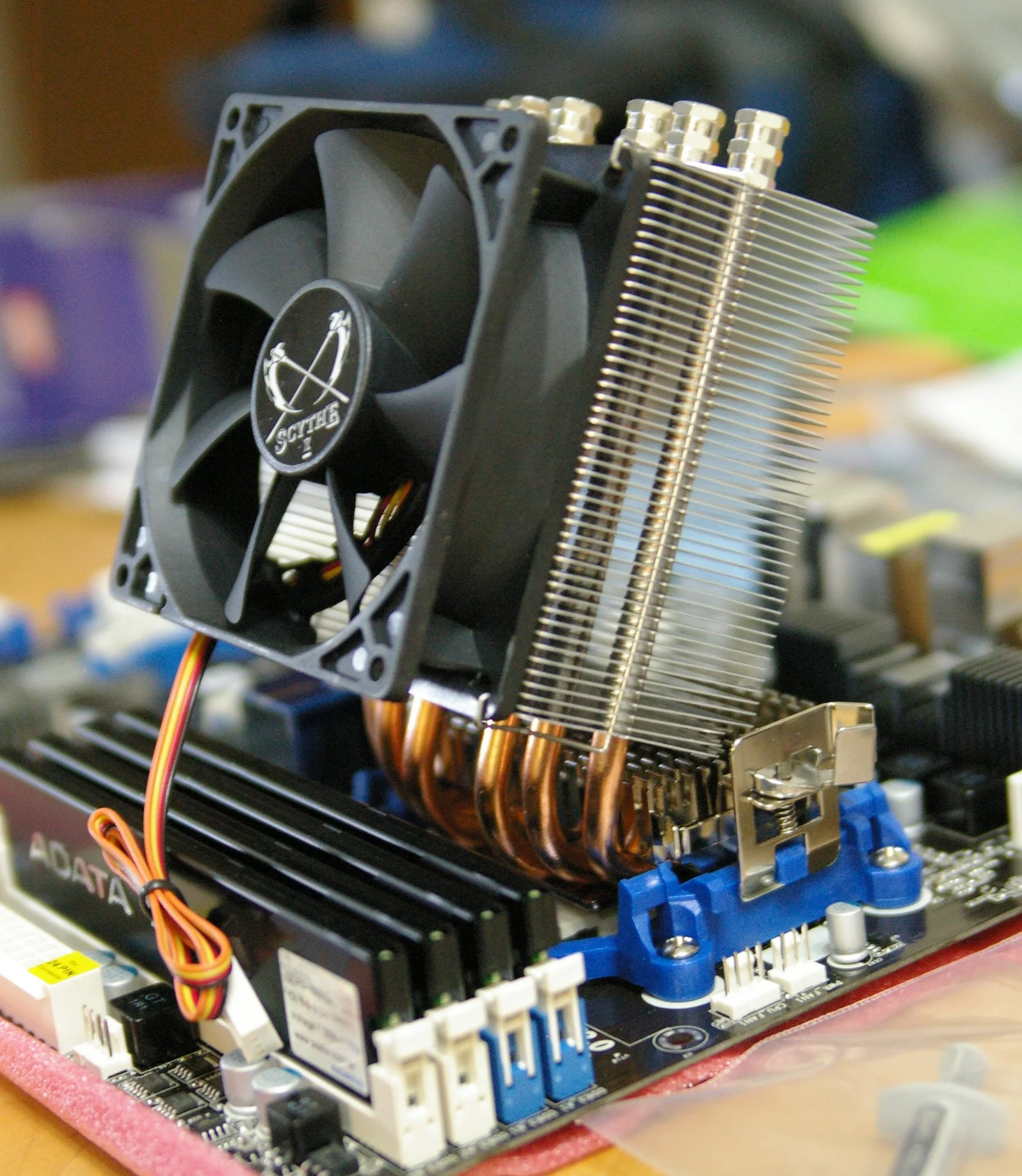The central processing unit, better known as the CPU is the absolute brains of the computer, the system core. Pretty much any device that processes data have a processor, that smartphone in your pocket, the gaming console you game on, both have a processor.
Though designed to operate at high temperatures, it is normal for the CPU to produce an abundance amount of heat. In fact an acceptable temperature range is around 200 F' definitely signals system stability.
In giving you the reason why the processor gets hot, I must give you a brief technical synopsis as to how the CPU operates.The CPU works by enabling electric signal to pass right through a complex set of microscopic transistors or by simply blocking them. Think of the processor as a on and off light switch, power on, power off. As electricity passes directly through the CPU, or is blocked, a high level of heat energy begins to develop. While engaging in resource intensive task such as gaming on a PC the processor is expected to run exceedingly hot as its going through a rapid series of computations. While the computer is in its idle state the CPU should cool down, but overheating while there's minimal activity is a sure sign there's problematic issues ensuing.
Workload is a determining factor in the rise and fall of CPU's temperature. A heavy amount of workloads means more electricity will pass through the processor, thus producing an extreme amount of heat. Computing tasks that involves resources intense applications such as 3D rendering, or video editing, gaming will increase the processor frequencies resulting in a sudden rise in core temperature.
In order to keep your processor from overheating, you'll need a decent cooling setup and proper airflow. Most systems by default are implemented with the heatsink and fan who's main function is to draw heat away from the processor. High end gaming PC's that push the boundaries in performance may have a different cooling setup altogether, PC builders proverbially will go with a liquid base cooling setup that includes a water pump and radiator which behaves differently than the heatsink and fan. Water is actually used to cool the processor, heat then travels up the tube and is then dissipated through the radiator and fan.
Aside from the cooling setup that includes the heatsink and fan, airflow is just as important. Most PC cases have a airflow setup where you have the a fan or fans placed in the front of the case which draws in air, while in the rear part of the case s fan or fans draws hot air out. Most PC cases now have vents on the top, this enable hot air the to also flow upward.
Impeding airflow within a PC or laptop is dust, by far a major enemy of electronic components. Dust build up on the fans, heatsink and vents can actually cause the processor to overheat. Hot air have no way out, thus causing the processor to overheat and malfunction. In most modern computer systems today are design to shut down if and when processor overheats.
Thwarting any potential overheating within a processor can be made simply by blowing dust out of the case. In fact keeping dust off of the core components and out of the PC can case actually consistently keep temperatures at a stable range, provided that you have a proper cooling setup.