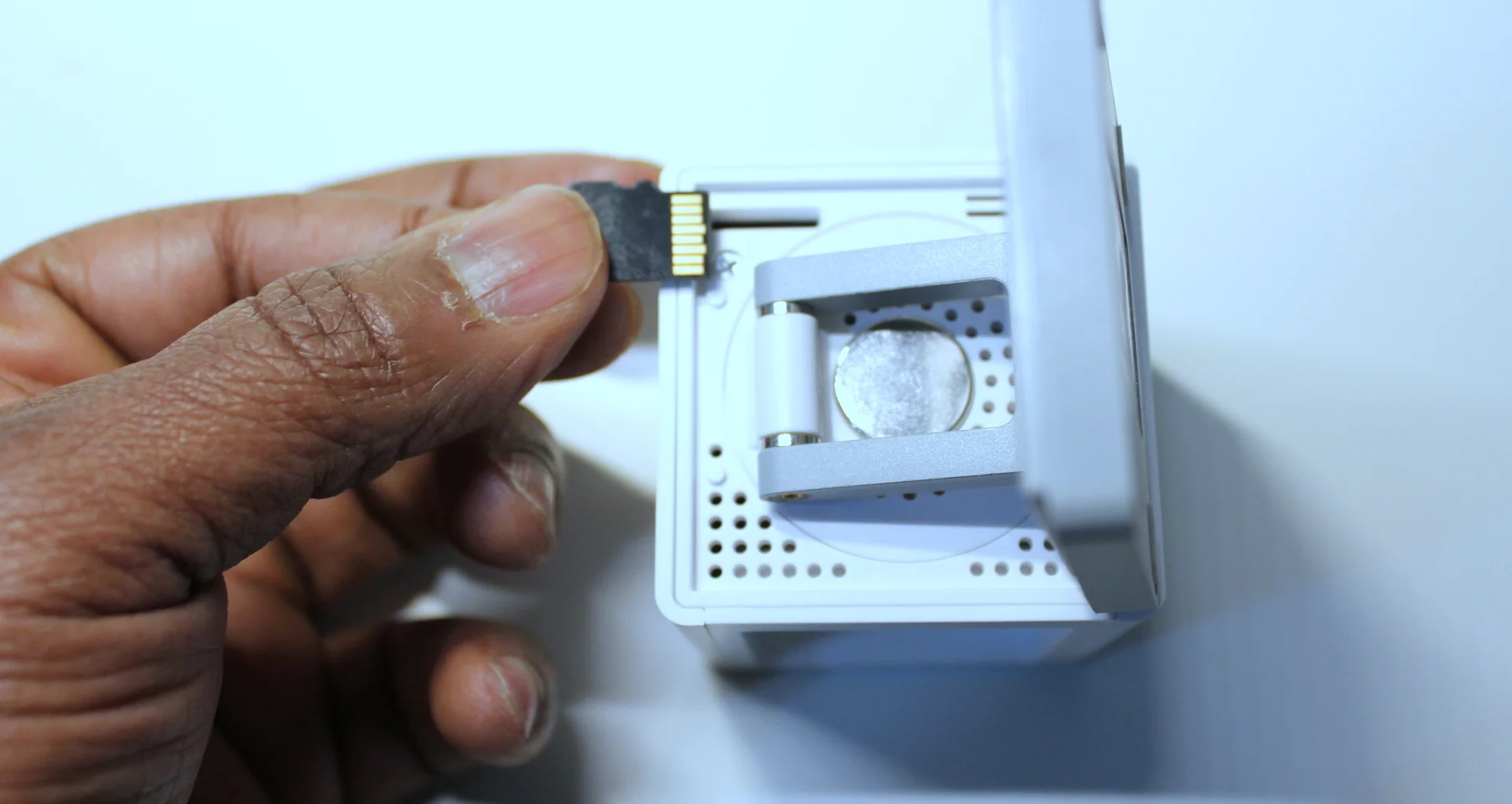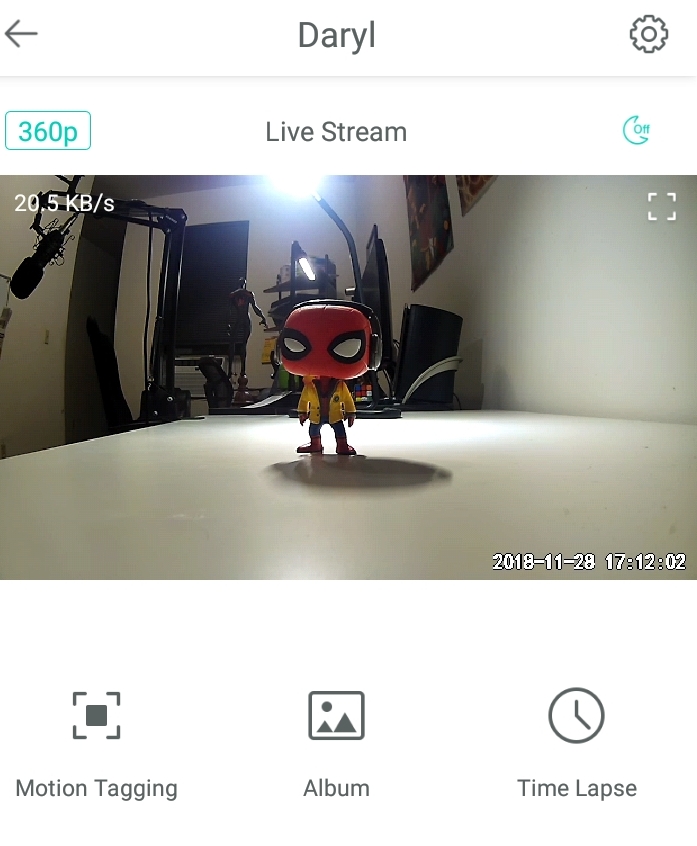The Wyze V2 Home Security Camera Review
Admittedly, I purchase most gadgets, not because of a necessary need, but more of a necessity. Often these gadgets wind up being displayed on my shelf gathering dust. It's the tech addiction in me; I seem to can't conquer, I just got have that gadget. The Wyze v2 home security camera is a gadget I really don't need being that dwell in the confines of an apartment, not a house. But positive reviews and $25 price point is what swayed me into buying the device.
I randomly purchased the Wyze V2 cam off of Amazon for just $25, not knowing the full background of the device. Upon research, I found out that Wyze Labs is a reasonably new startup whose business model is to manufacture high quality, easy-to-use smart home products that won't break the bank.
For the past several days the Wyze V2 home security cam has been in my possession, I took the liberty to examine all of its features and overall performance, here's the full review. Read on.
The Design
The miniature size, cubic-shaped home security cam is the smallest of its kind on the market. You can hold the device in the palm of your hand, no matter if they're big or small, measuring just 2.2 x 1.9 inches. You have the option of choosing matte gloss white or gloss black color schemes. As you can see in the images in this post, I chose the latter.
Interestingly enough, the cam has a very flexible hinge and swivel at its base, allowing users to adjust the height and angle of the cam in any direction of your choice. The magnetic support that's present underneath camera allowing anyone to attach to any metal surface. For the non-metallic surface, you can use the included metal disc and adhesive strip. Overall, the Wyze V2 has a beautiful compact design. You can easily hide the cam, making it non-accessible from would-be intruders.
Camera Specs and Feature
Surprisingly, the Wyze V2 camera specs are impressive, starting with a powerful JX-F23 CMOS sensor that can capture high quality 1080p HD video at 15 fps. It has a 110-degree viewing angle and can at 8x digital zoom in on a subject. There is four infrared LED's surrounding camera capable of providing up to 30 feet of black and white night vision. There's also motion tagging which uses motion tracking, the same feature you'll find in iSmartAlarm ICamera Keep Pro which displays a box around the subject, automatically triggering a recording. On the bottom of the camera, you'll find a microphone and speaker which provides two-way audio. Connecting the cam to the Internet is made possible by an internal 802.11n ( 2.4GHz) Wi-Fi receiver that's needed to connect the V2 to your wireless router. Quick note, the V2 camera will only operate on a 2.4GHz channel, not 5 GHz.
The list of features on this cam certainly matches what you'll find with the more expensive iterations you have on the market and then some. Starting with microSD card slot underneath the cam, you also have the option of storing your videos via cloud base storage on a free trial basis for 14-days. Now the V2 uses motion and sound sensors, and it's triggered when there's sudden movement within the camera sight of view, users will then receive push notifications on their smartphone. Missing from the V2 is full IFTTT support which for me is disappointing being that I'm the current owner of Google Home, it works only with the Echo and other Amazon related products. Once you've linked your account, users can actually summon Alexa and to show live camera feed on FireTV and Echo Show.
The Application
The Wyze Cam V2 uses a straightforward yet full-featured mobile app that's compatible with both iOS and Android devices. The app is needed to open and operate the camera and take a snapshot of the latest activity. Just tap on the snapshot image, depending on how stable is your mobile connection the data authentication should take 3-seconds to load. On the bottom of the live stream features a row of icons, you have the option to Mute sound, Record video, Speak and access two-way audio which I mentioned earlier in this post, users can also Take a snapshot photo which comes in handy when you need to ID an intruders. In the advanced settings, you can enable/disable Motion Tagging, create and view Time-Lapse video ( this where the microSD card is required).
To access all of the Camera Settings within the app, on the screen tap your finger on the gear icon located in the upper right-hand corner, from there you can enable/disable motion and sound detection and smoke and CO detection. You can even set Alert Schedule for when you want to receive push notification alerts, and create custom motion detection zones. I prefer to receive my Alerts daily.
Installation and Setup
Installing and setting up the Wyze V2 camera app is very intuitive. Just download the app to the latest Android and iOS mobile devices. Create an account by entering an email address and password. Open the app, tap on the plus sign icon to Add New Device. You then Connect the provided power cable to a power source, press the Setup button, in the back of the camera you should begin to see flashing LED yellow light. That robotic voice you hear should not alarm you, its just a reminder that you're ready to connect to a wireless source. Select your WiFi router by entering the password, assuming that you did password encrypt your router. The robotic voice will then instruct you hold the camera a couple of inches away from your smartphone so that it can scan the displayed QR code. This process should take just a few seconds. After about 10-20 seconds the V2 camera should be connected, at least that's how long it took me.
Setting up the V2 camera may seem like a daunting task, believe me, the whole process takes a mere 10 mins. Thus far, my overall experience with the app is very user-friendly. Honestly, a mere child can use this app and that is by no means is an insult. It's just a testament to how well structured and stable the app is. I have two major gripes, that is the app somewhat dated in terms of interface. Also, I would like for Wyze Labs to come up with a desktop version for both the Mac and PC platforms.
The Overall Performance
The Wyze V2 camera performs just as well as any expensive home security cams you have on the market. The 1080p video it produces almost has a GoPro feel, displaying very sharp images infused with nicely saturated colors. Now there is a hinge of barrel like distortion around the cam if you look very closely, but it doesn't entirely dilute the video quality. The night vision video captured on this camera is surprisingly bright in upwards of about 30 feet.
The most stand out features for me is Motion Tracking, motion and sound detection. During my test, I would purposely trigger the sensors by walking in front of the camera instantly receiving Push notifications on my smartphone within seconds. The recorded video is par with the live stream in terms of high quality. The two-way audio and time-lapse video also worked to perfection.
Final Thoughts
The miniature size and insanely cheap price point should not cause anyone to underestimate Wyze V2 Cam. Its stocked with features that include motion tracking, two-way audio, free cloud storage, with an option to store video on a microSD card enabling continuous recording. Then there's the Day-night 1080p crisp video which surprisingly has little distortion. Probably the one drawback that might have some detract from purchasing this cam is its inability to support other smart devices such as Google Home and or full IFTTT support. But you are getting a high performing cam, and complaints should be kept to a minimal considering the $25 price tag. With that said, this is the best budget-friendly piece of tech you’ll ever own.