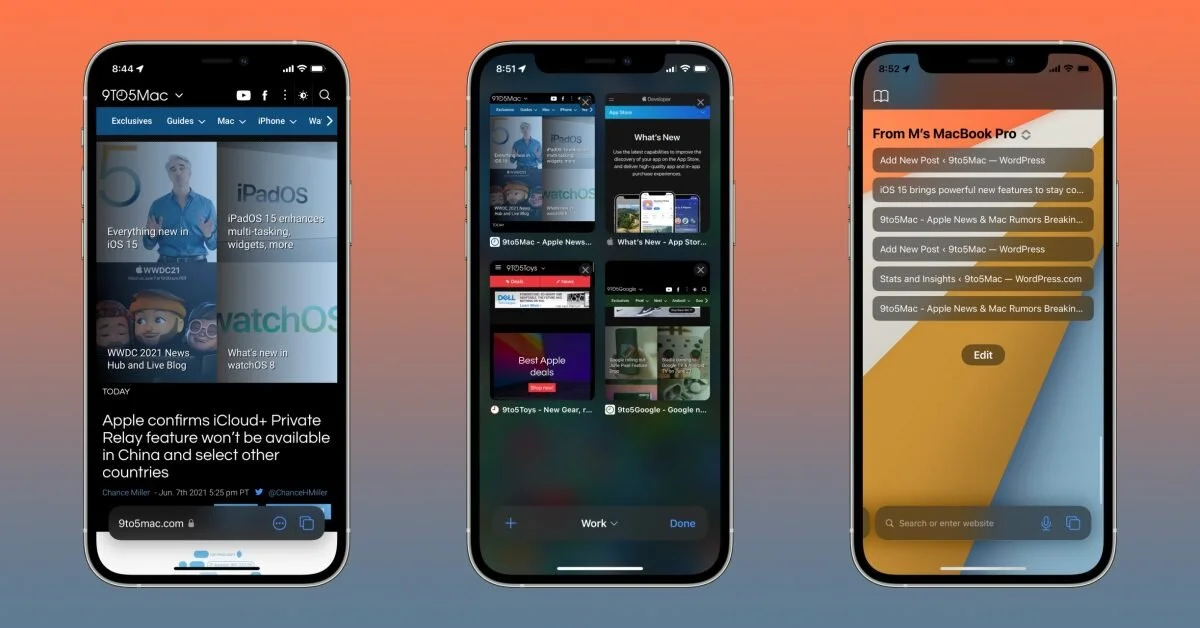Here's Everything You Need To Know About iOS 15
Apple has just announced the latest iteration of their mobile operating system, iOS 15. Introducing critical new features, such as FaceTime calls, tools to reduce distractions, a unique notification experience, added privacy, a new design to Safari, Weather, and Maps.
Let's examine some of iOS 15 features in-depth. Here's everything you need to know.
Revamped Notification
iOS now adds contact photo icons that are larger for each application. Reduces distraction, with a notification summary grouped for delivery at an appropriate time, prioritizing each notification.
Apple introduces Focus
This new feature filters notifications and apps are based entirely on the user's wishes to focus on at a specific time, hence the name, Focus. The functionality of this feature is quite simple. When the user's Focus on blocking specific incoming notifications, the status is displayed to others within Messages, iOS will then suggest a Focus for various occasions, like work hours or prep for bedtime, using on-device intelligence. Users can also create custom Focus. Once Focus is set on a single Apple device, it will automatically apply to other Apple devices.
Safari gets a new design.
Controls are now easier to reach with a single hand, emphasizing the web page content. The new tab bar now floats at the bottom of the screen; swiping between tabs is now made easy. Tab Groups allow users to save tabs and easily access them at any time across various Apple devices. The new Safari also features a customizing start page and web extension.
Then there is Maps
Apple Maps will now offer a new 3D view in cities with enhanced details, displaying buildings, pedestrian crosswalks, bike lanes, and much more. A new city-driving experience feature adds road details and improved Transit features, with pinned favorite lines and AR walking directions.
FaceTime with spatial audio
FaceTime in iOS 15 will offer users a unique feature call Spatial Audio. Voices in video calls will sound as if it's coming directly from the located source on display. There is also a new microphone mode, separating the user's voice from the background noise.
FaceTime will now feature Portrait mode for video calls. Users can now blur out their backgrounds, put themselves in complete Focus, and even place alerts on mute. Probably the most standout feature with FaceTime is the Zoom-inspired grid view for group calls. Any participants can view multiple faces at the same time. Also, FaceTime is available for Windows PC and Android users via a browser. FaceTime will allow users to grab a link to a scheduled call, enabling you to share it with people in advance and join in at the right time.
Live Text
Live Text is a new feature that will use on-device intelligence technology to recognize Text in a photo that users can search for, highlight, and copy. Spotlight can search for photos via location, people, scenes, objects, and Text.
The Wallet app
The Wallet will add support for new key types in iOS 15, including homes, offices, or hotel rooms. Sometime this year, U.S. consumers will be able to add a driver's license or state ID to Wallet.
New design Weather app
The Weather app in iOS 15 will display more graphical weather data, with full-screen maps, dynamic layouts based solely on the weather conditions in your local area. Also, there will be animated backgrounds that accurately reflect the Sun's position and current precipitation. Notification alerts will inform the user's when rain or snow will begin.
Apple will release the full version of iOS 15 for download this Fall. It’s worth noting iOS 15 will be compatible with much older iPhone variants.