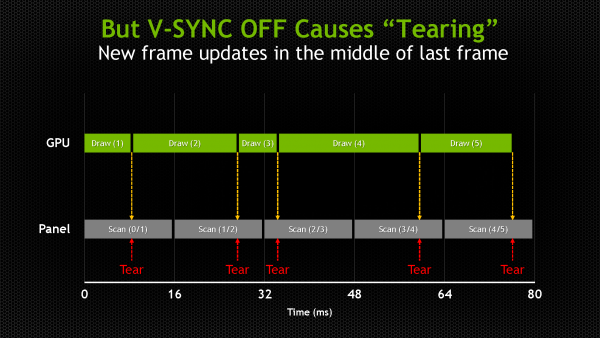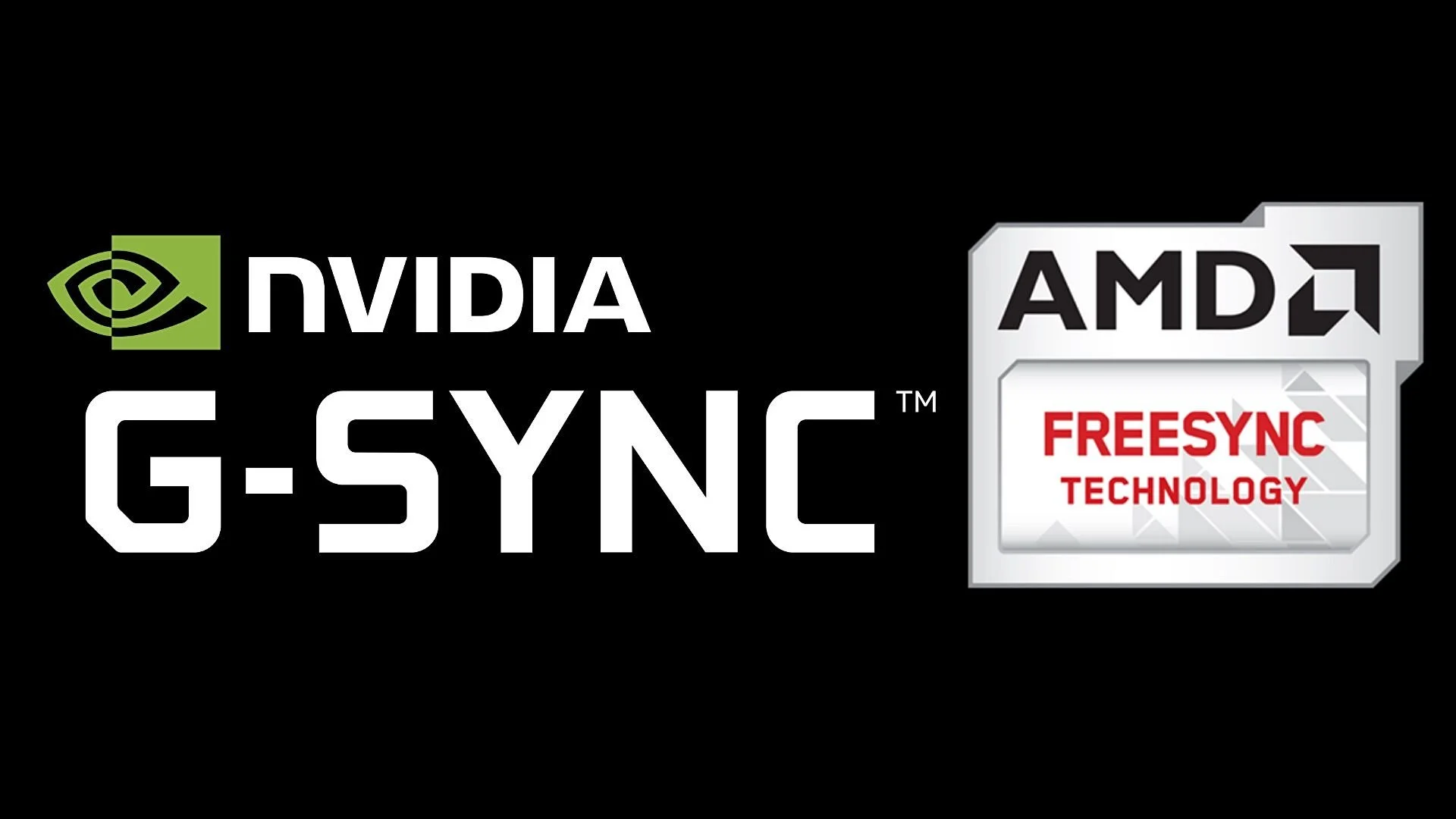Explanation Needed: What is VSYNC technology
Notice the line that splits the image, that is better known as tearing. Just disgusting.
When reading or shopping for displays and graphics cards, you might have viewed VSYNC technology listed on the spec sheet. What exactly is it? How does it function? VSYNC is an acronym for vertical synchronization; it's a syncing technology designed for GPUs and monitors. There added new options from Nvidia and AMD, FreeSync or G-Sync. However, the gaming majority still relies on VSYNC technology.
What is VSYNC technology?
Vertical sync is a graphics technology that synchronizes the frame rate of a game with the monitor's refresh rate. The technology is created by GPU manufacturers ( AMD and Nvidia), but its primary purpose is to correct screen tearing. Screen tearing is when the monitor displays portions of multiple frames in one motion image. As a result, the image in the display will show a split along a line, which usually happens horizontally. In addition, tearing occurs when the monitor's refresh rate is not in sync with frames per second.
Here’s a technical view on how Vsync technology function
So what is tearing?
The tearing of a screen can occur at any given time. It occurs during rapid motion, primarily when games operate and run at a higher frame than the monitor can handle or when the frame rate suddenly changes, causing the monitor to lag. Tearing is noticeable during fast-paced games with vertical images, such as trees, entrance ways, or building structures. When this occurs, lines will not correctly line up, making visually stunning games appear distorted.
This is Nvidia’s G Sync technology with it on and off. Notice when off you see the image tearing.
How does VSYNC eliminate tearing?
Here are some of the things Vsync does to eliminate tearing. Firstly, it limits the frame rate output by the graphics card to the monitor's refresh rate, avoiding higher FPS than the monitor can control and preventing the GPU from accessing memory until the monitor has finished the refresh cycle. Then, combing double buffering and page flipping, Vsync synchronizes the drawing of frames onto the display when it has completed a refresh cycle. With Vsync technology and all the process that goes with it, tearing should never exist.
VSync vs. G Sync/ FreeSync, which is better?
As mentioned earlier in the post, there are other alternatives to Vsync, Nvidia's G Sync, and AMD's FreeSync, which are supposed to improve Vsync. Similar to Vsync, both GPU technologies function to sync refresh rates and data with your GPU's frame rate. G sync and Free sync are supposed to be more effective with abundant features in their software. Most high-end monitors on the market have G sync or FreeSync, but there is a caveat: minimal support. These are competitive software, so it isn't easy to find a monitor on the market that uses both. So you'll likely have to match your monitor's capabilities with the GPU.
Though Vsync does function and functions well, there are minimal features.