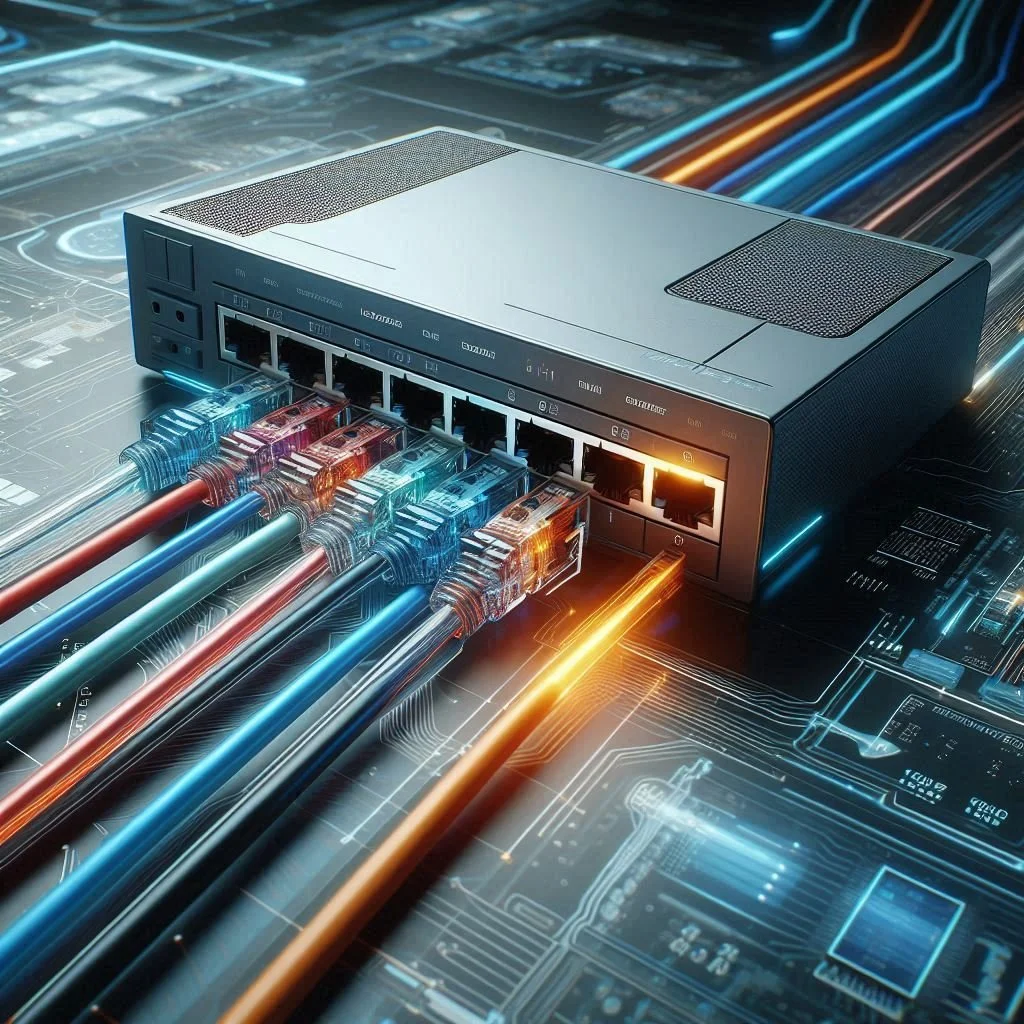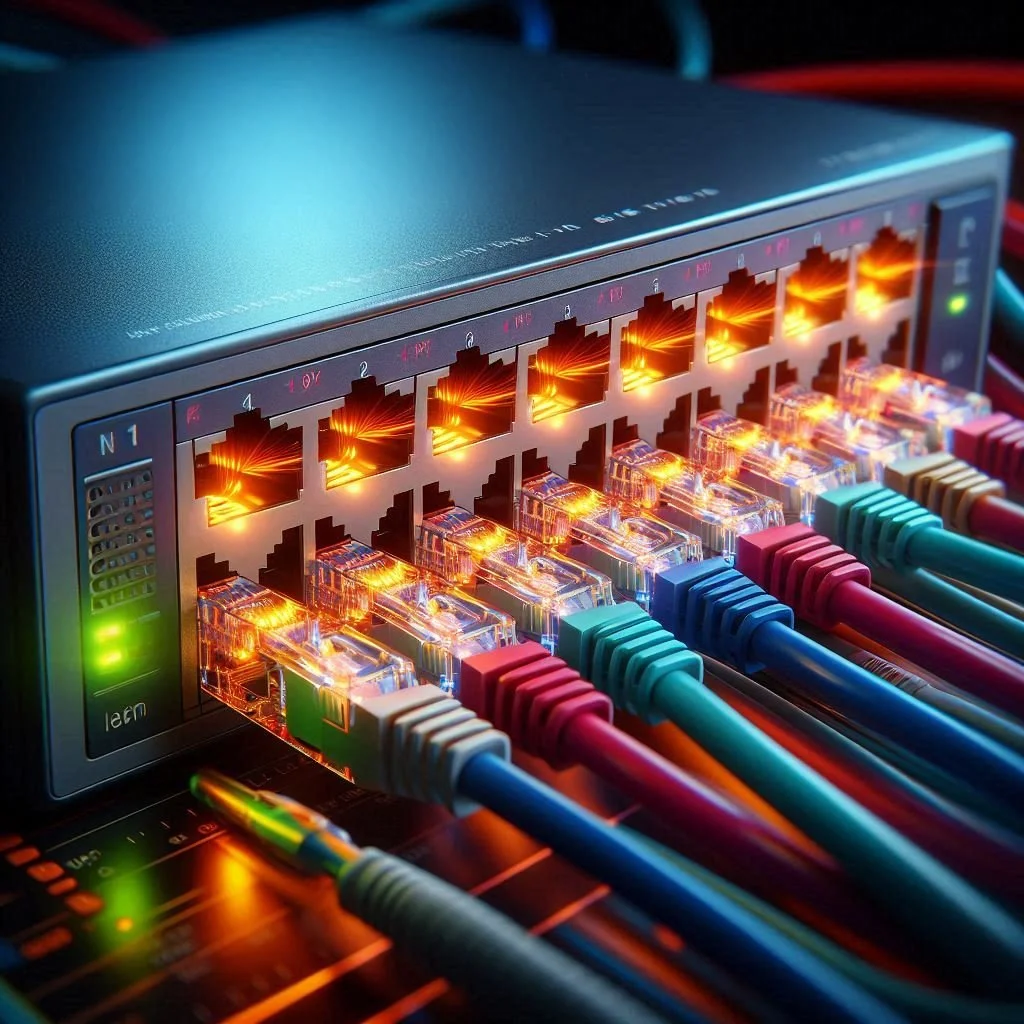The installation Guide: How to Set up Your Ethernet Switch
Before proceeding with this tutorial, I must explain an Ethernet Switch and its functions. An Ethernet Switch is a networking device that connects various devices, such as gaming consoles, computers, and printers, to a local network, commonly known as LAN. Essentially, the Ethernet Switch serves as a centralized hub. It directs data traffic between the connected devices, ensuring efficient communication. Understanding the function of an Ethernet Switch is crucial for effectively managing local networks.
Now that we got that out of the way, here's how to set up an Ethernet Switch. The process is relatively straightforward.
Step One
Once you unbox the Ethernet switch, locate its desired location. Then, using an adapter, power up your device. Connect the power adapter to the Ethernet Switch and plug it into a power outlet. A green light should pop on, indicating that the device has power. Now, it's time to connect your devices.
Step Two
Connect your router using an Ethernet cable( Cat 5 or Cat 6 cable) to one of its ports. Then, connect that same cable ( separate cable) to any port on the Ethernet Switch. This is your primary broadband connection that you’re receiving through your router. It’s worth noting that depending on how many devices you connect to the Ethernet Switch, you'll need more than one Ethernet cable.
This is an actual image of my 5-port TP-Link Ethernet Switch fully operational.
Step Three
You may begin connecting your devices. Plug your gaming console, computer, etc, into the Ethernet Switch streaming ports. Make sure you securely click the cables into the ports.
Step Four
You have successfully connected all the devices to the network through the switch. The blinking lights on top of the ports should confirm this. To test the switch, log on to a gaming console or computer and use an app or play a game that requires an Internet connection. This lets you immediately determine that your Ethernet Switch is fully operational. If everything works smoothly, you have a fully functional, free-flowing home or office network.
Using an Ethernet Switch helps improve network performance by reducing data congestion and ensuring smooth communication between devices. In other words, it’s the unsung hero of your home or office network.