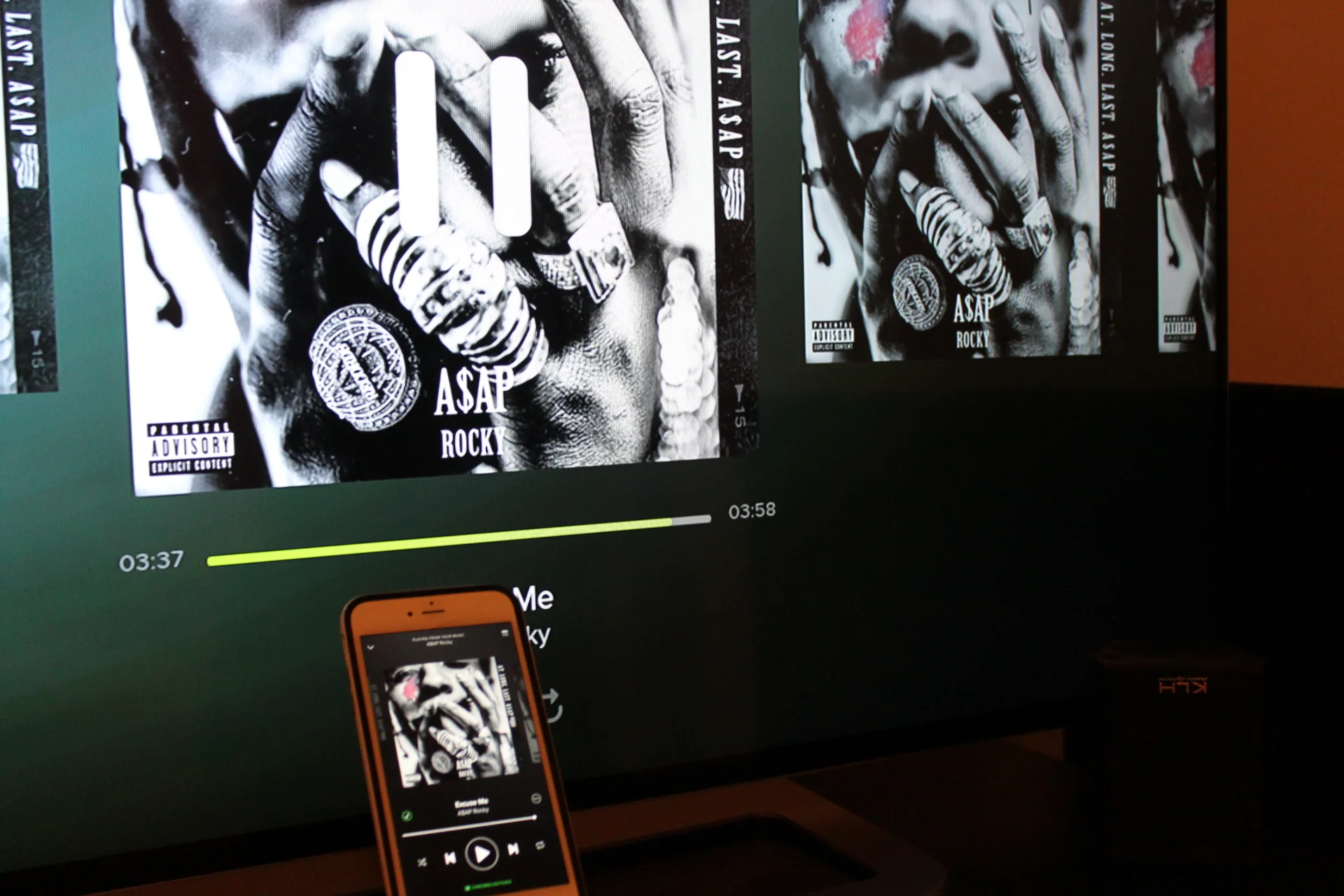Right now you have already thrown out all of your Styrofoam and cardboard boxes from your opened Christmas gift and by the time you read this post, that Christmas tree is waiting to be picked up by sanitation. Your still filled with joy because you got that toy you always wanted for Christmas, or your devoted love one surprised you with shiny new car in the driveway with that gigantic bow on top. For me, every year on Christmas,I always get a gift that's in a form of a tech gadget, why? Because it's who I am, the "Nerd miser". This year my loving niece got me the 2nd gen Google Chromecast. I must admit though, I did kind of,sort of, made mention to several family members that I wanted the Chromecast.
By now the wrapping paper and box is at some landfill dump which means I spent a great deal of time testing out the 2nd generation Chromecast. So its only right that I give you readers my astute opinion on the device. The new 2nd generation Google Chromecast, here's my Christmas gift review.
What Exactly Is Chromecast
For those who is reading this post and have no idea what exactly is a Chromecas, its a miniature puck like device that screen captures video content from your smartphone or tablet and cast it right directly to your TV. Its a very inexpensive way to view apps like Netflix ,YouTube or even webpages and other content.
Kick starting and operating Chromecast is surprisingly simple, all that's required is a TV with HDMI outlet that's within a decent range of WiFi connection that includes a broadband Internet,a smartphone or tablet that runs iOS and Android or a computer with a Chrome web browser. In case you're in a place where there's no WiFi connection present, Google now sells a $15 Ethernet adapter for your Chromecast.
The Design Overall
Rather surprised at how small the new Chromecast is, viewing all the images online left me with an impression that the device was much bigger, it's not, it's rather diminutive in its overall size, which can be a positive as the device plugs right directly into any available HDMI outlet, a device any bigger would mean compromised space in the back of your TV.
Aside from the Chromecast small uni body, the overall design for me is perfect,nice compact hockey puck like structure with a glossy finish that comes in three assortment of colors, black, yellow and red. My only complaint with the design is there is no need for a attached HDMI cable to the Chromecast, when you plug it directly into a HDMI outlet, it hangs and dangles loosely in the back of the TV which looks rather unappealing.
Easy Setup
Just like the later generation Chromcast,the newest iteration is easy to setup. In fact with this new model, the setup process seems rather rapid. It took me approximately 10 mins in total to setup my puck like device. All that is required is to simply download the Chromecast app onto your smartphone or tablet, then connect it via WiFi. Once you've establish connection, you may proceed casting your videos.
Functionality
What made the last generation Chromecast so popular? It is seamlessly functional that does not require much technical know how to operate. Simply plug the device into a HDMI outlet,which is located in the rear or bottom of your TV. Once you've done that, all that's needed is to just connect the device via WiFi. As with most Google devices, to use it you must have a Gmail account so you can sign in through Google Chrome web browser and use the Chromecast.
When casting videos from your mobile device to your TV from my perspective works to perfection due in part to the devices much improved hardware which is now compatible to a much faster 5GHz network, which suffers less interference than its 2.4GHz counterparts. Less interference means you'll enjoy a much crispy clean video stream, especially in areas of your home that's crowded with other devices that emit difference networking signals from microwave ovens and Bluetooth gadgets.
More Apps To Choose From
When I purchased the first gen Chromecast back in 2013 there were only two apps available, Netflix and YouTube. Now there are over a 100 Apps to choose from, Hulu Plus, HBO Go, and WatchESPN, to name a few. Not only can you stream cast videos, but now users have the ability to cast tunes from your favorites music stream services, Pandora and Spotify.
Speaking of which, sound clarity when casting Spotify is pretty decent, especially if your TV is hooked up to home theater system.
Bottom line....
Google Chromecast is by far one the best gadget you should have attached to your TV and or home theater system. Its functional,easy to setup and definitely a cheap alternative to the set top box which cost only $35. Aside from the design which has a miniature hockey puck uni body,the Chromecast biggest improvement is users have access to more apps. This will keep the device more relevant and useful. As I'm completing this post,I just discovered you can now play games via Chromecast which adds more functionality to the device.
Google Chromecast is arguably the best under $50 tech gadget of 2015 and beyond.