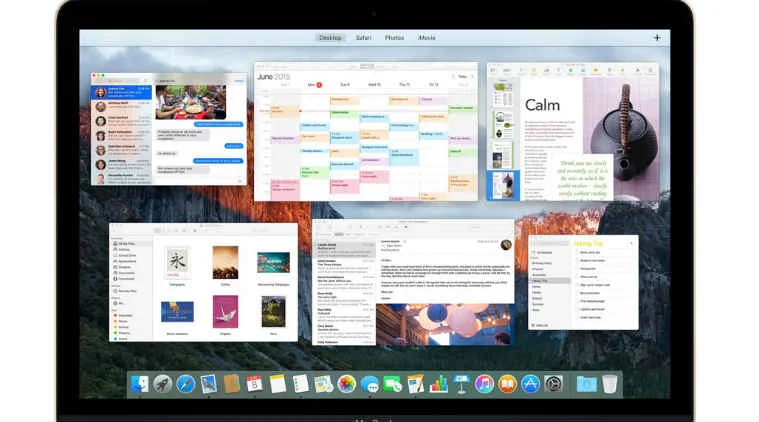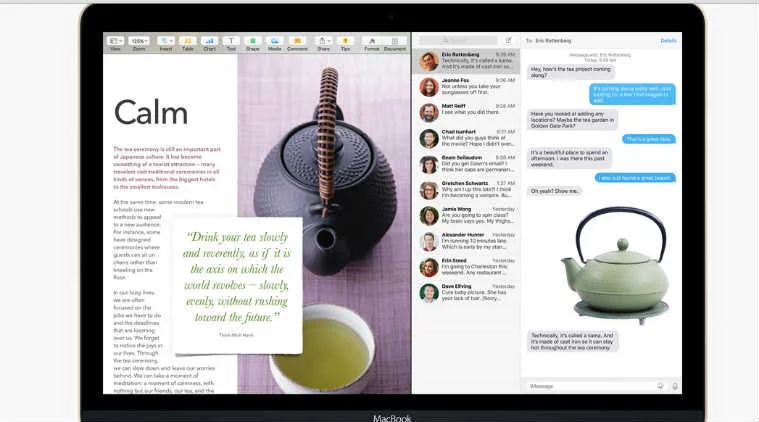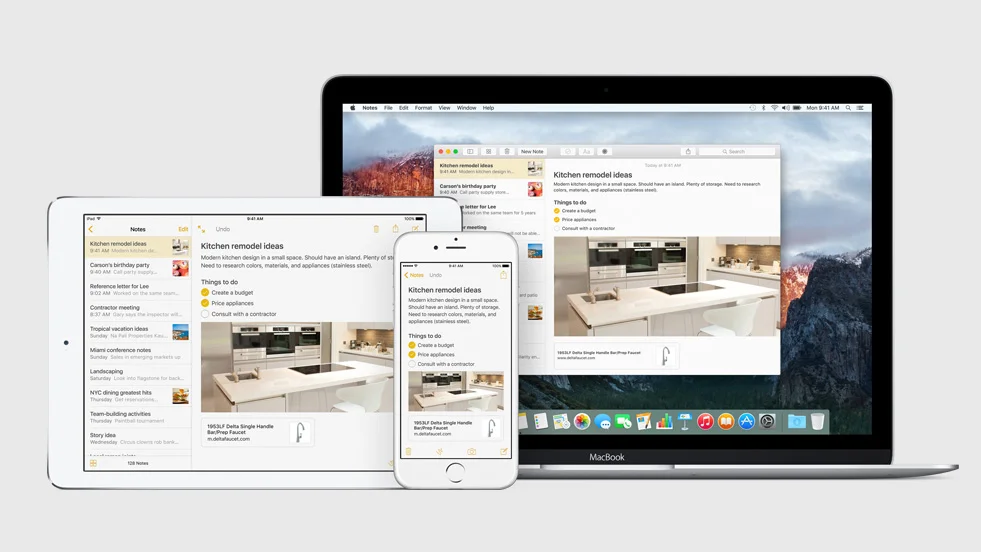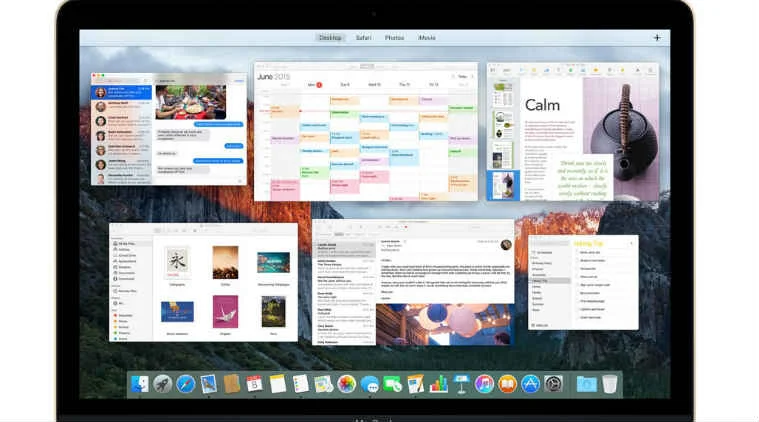As expected Apple last week at its annual World Wide Developers Conference announced their new desktop OS, OS X . Version 10.11, code name El Capitan name after the big rock that sits on top of Yellow Stone National Park. This is of course Apple's next big update to their desktop OS. Just for the sake of information, this would be Apple 3rd iteration of its free offered desktop operating system upgrade.
I can sit here and go through every intregal part of the entire OS X operating system, but that would make for a boring mundane entry. So I bring fourth to you readers my Top Five favorite features in OS X El Capitan.
1: More Polished Mission Control
I always had great admiration for Mission Control in OS X Yosemite because no matter if you're on a desktop iMac or a MacBook your display seems a lot bigger than what it is with open windows stack on top of each other and side by side. Same applies to El Capitan only the window tile interface takes on a more flatter look.
2:The Split View Though
Split view is another feature that uses your entire displays real estate. You can run two apps of your choice that works in unison from each other. For an example you can view a YouTube video while working on a document. Or maybe use Split View to monitor your social media activity while watching a movie. You can achieve all of this without any interference from your other apps.
3:Notes Is Actually Useful
If you look at Notes on El Capitan you can't help not think there is some iteration of Evernote on this app which is a good thing. Like Evernote any notes you take or changes you make will simply show right up on your other device. Microsoft should take notes and encorporate this with their blandly boring note app into their operating system.
4:Mute All Tabs Feature Is Genius
How annoying is it to have a great number tabs open and you have intruding sound coming from a tab that shouldn't make its present felt to your ears. With the Mute Tab feature in El Capitan,users have the ability to mute any sound right from the Smart Search field. Or you have the option to mute all sound entirely from your browser.
5: Flat style Interface Looks Appealing
Now matter what operating system you're using be it on mobile device or desktop computer,the trend now is to use the flat style less transparent interface.Even Microsoft have buck this trend with it's upcoming Windows 10 operating system. No complexity involved here with the flat style interface in El Capitan, pure simplicity to the visuals.