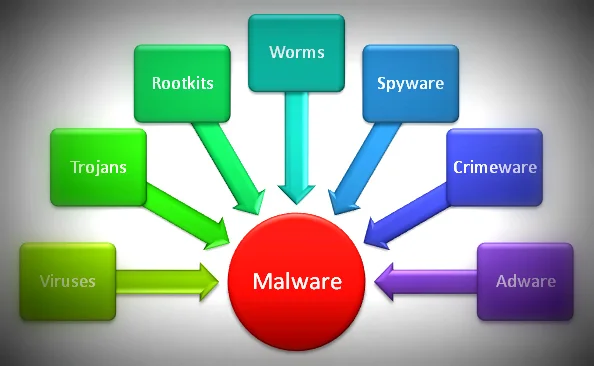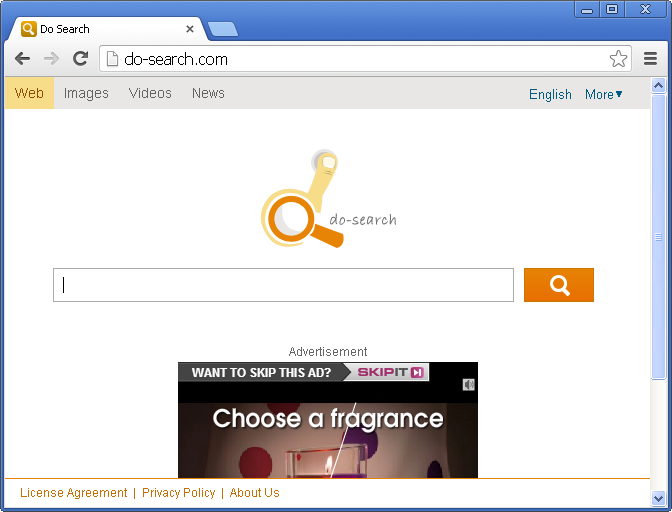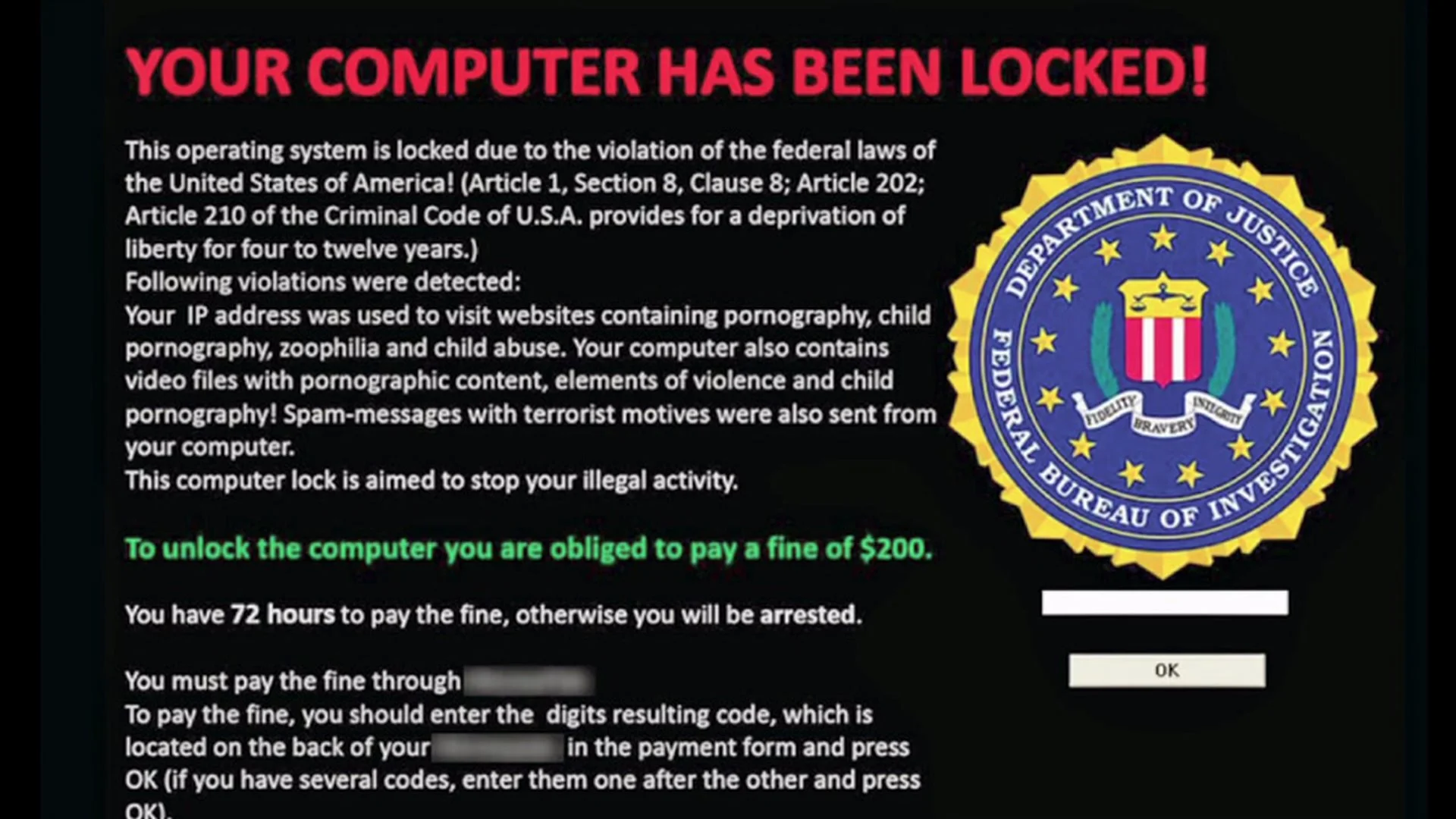The title of this post is not to insult you readers though it may seem like I'm coming off a bit brash and arrogant. The title which I created myself is meant to grab the attention of the masses so I can educate you readers on what exactly is Malware . If you're constantly surfing the Internet with your computer then you shouldn't be surprise to know you are prone to any type of attacks from virus,Trojans,rookits etc. To clear things up before we move further along,not all malware are dangerous,yet at the same time they can be a bit bothersome. First off,what exactly is Malware,skip right over to the next paragraph.
What is Malware by the way?
There is no one definitive answer as to what exactly is Malware because it comes in many forms, such as ad aware, spyware,virus,or a rookit. If you want the accurate easy answer from me lets just say Malware is any type of program be it malicious or harmless that gains entry to your computer.
How can Malware gain entry to your computer?
There are are numerous ways malware can penetrate your computer defenses . Aside from the obvious clicking popups, or downloading software that's bundled with malware, probably the number one way malware can gain entry to your computer believe it or not is lack of knowledge.
Let's face it, not everyone has that basic knowledge on cyber security or know preventive measures they can use to thwart system compromise. Lack of knowledge is enough to cripple your computer.
What are the known types of Malware
As I've stated earlier, Malware comes in all forms , probably the more notable forms of Malware that seems to find itself in numerous machines are Browser Hijacker, Ransomware, Spyware, Rookit and Rouge Security Software. Let's look at each one in depth.
Umm That is not Google search,ouch
Browser Hijacker: Even with added protection on your computer no one is safe from the infamous web browser hijack, I can't count how many computers I've came across that had this problem. You're a click on a popup or a software install away from browser Armageddon. Sudden changes to your homepage where it once said Google is now Searchnet, yes this is considered to be a harmful infection. The dangers in this malware is total misdirection from normal search activity that gives you what developers want you to see. It's main intention is to make money off your web surfing habits. Even more dangerous, not removing this malware gives developers full access to your online banking and online shopping accounts.
I mean people really fall for this
Ransomeware: If you see a popup warning from the FBI saying your computer has been locked until you pay for your cyber crimes,then you should know that your computer has been got. This would be dreaded Ransomeware Malware. Its not in no way a real notification from the Federal Bureau of Investigation. If by chance you are the vulnerable,gullible computer owner and decide to pay to unlock your system, the system will unlock only to lock right back up again. By then you're probably out a couple of hundred dollars.
Spyware: Though not harmful the main purpose of spyware is to track your Internet activities just so they can send advertising right back to your system. Crazy thing about spyware is it's perfectly legal.
Rouge Software: The word Rouge most certainly applies as this software has some potential dangers, its main purpose is to deceive users. It act like its a legitimate software (its not) that's suppose to remove malware infection all the while being actual malware itself. Rouge software is pretty unique in that it will actually disable your real legit Anti-Virus software which can leave your machine unprotected.
Rootkit: Out of all the malware I've mentioned thus far Rookit is probably the most dangerous. Call this the super ninja of all software, it is hardest piece of malware to detect as it can be stored undetected within your system files. Even the best anti-virus software have a hard time sniffing out Rootkit software.
So what can I use to protect myself?
There is three pieces of software that you can use that I guarantee will give your computer full protection from Malware. They are,Malwarebytes, BitDefender and Unchecky.
Malwarbytes: Very popular in the tech community,its praise is well deserved as it not only sniffs out every single malware known to man,but it runs super quiet within your system. Gives your system full protection and warns you if your on a questionable website that might seem rather suspicious.
BitDefender: What makes a good anit-virus software? One that runs quiet in the background,not to heavy on the systems hardware,constantly updates itself and it is not overly intrusive. That pretty much sums up BitDefender.
UnChecky: The best kept secret that should be install on every single piece of device that has Internet access. The name of the software is self explanatory as it prevents users from downloading unwanted bundled software by simply unchecking boxes.