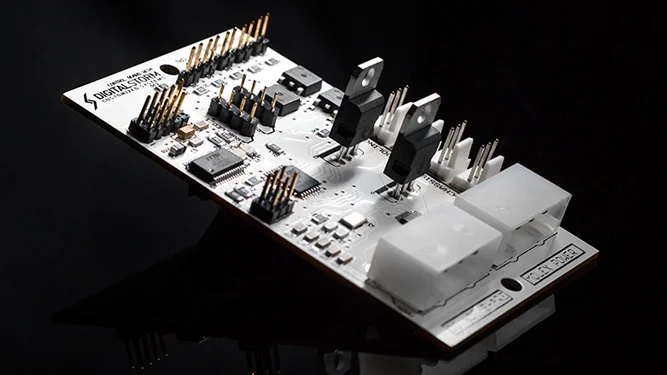Looking for a prebuilt high end system is a easy find these days. You have top vendor choices such as Maingear, DigitalStorm, Falcon Northwest and host others. All have several things in common, impeccable hardware, I'm talking the best that money can buy, imaginative case design, and of course cable management that will make any system builder drool. But the one thing all high end PC vendors have in common is the extraordinarily high price point. Acquiring such great machinery requires one to have very deep pockets. This brings us to the DigitalStorm's newest creation, the Bolt 3 SFF, great case design, superior hardware, and yes very pricey. Let's ignore the high price which I'll reveal later and lets marvel at its case design, hardware, standout features and give you my first impressions.
The DigitalStorm Bolt 3 is classified by its manufacturer to be a small form factor gaming PC, and rightfully so. Just take a look at its Ultra compact design, narrow in its overall structure you wonder how any of the brain trust at DigitalStorm were able to neatly assimilate its hardware in such a tightly compromised space.
In describing the interior of the Bolt 3 it would be in two words, " weirdly Organize " as the hardware is seemingly arranged in a abstract fashion. DigitalStorm has come up with some ingenious methods in making use of every inch of space available by placing the computers main components such as the graphic cards and hard drives separate from the motherboard. The option hard drives ( SSD and HDD) are placed on the opposite of the side panel. The graphic card is mounted vertically instead of its traditional position which is horizontal. The power supply unit itself is located mid right within cases interior, again this goes against any traditional setup I've ever seen. The overall chassis has a nice solid steel structure, nicely compact with ultra sharp corners. When it comes down to overall size and weight, the Bolt 3 measures in at 18.3-inch in height, 15.1 inch in diameter, 5.8 inch in width. With all that hardware confined too limited space and a included water cooling block, surprisingly the entire computer weighs just 12.3 pounds, you might say that's pretty hefty, but for me I expected the Bolt 3 to weigh more than it's actual weight. One would say you'll have to make that determination if its really heavy or not by actually lifting up the entire PC.
Speaking of hardware, like all consumer branded high end PC's, you're going to get the best of the best in hardware. The Bolt 3 is no exception, Intel Core i7 4790K start as its processor, Asus Z971-PLUS Mini-iTX motherboard, NVIDIA GeForce GTX Ti graphic card, 16GB DDR301 memory to start ( No DDR4?) . The two storage drives I mentioned in the previous paragraph are a 250GB Samsung EVO and 1TB HDD. I'm thinking like most computer setup today, the HDD will be used as a secondary storage drive as primary backup. On the rear external portion of the Bolt 3, there is 4 x USB 3.0, 2 x USB 3.1 and 2 x USB 2.0. For video output, there is the standard HDMI and DisplayPort. Connectivity is a bit interesting, yes there is the usual Ethernet Jack (Gigabit) but present is the 802.11ac WiFi antenna place on the rear and front of the computer. The Bolt 3 get its power from the SilverSton SX600-G 600 watt power supply.
Image Source: DigitalStorm
When it comes down to the overall cooling system, the Bolt 3 is quite impressive. Fully stocked DigitalStorm own 240mm Liquid cooling that cools both the processor and graphic card. We're talking an actual GPU water block that constructed right underneath the graphic card, for me this something I've never seen before in any PC build. It doesn't end there with how I'm impressed with the whole cooling system, added is DigitalStorm's own engineered and crafted exclusive HydroLux control board, this automatically adjusts the chassis fan speed by monitoring placed temperature probes. This gizmo automatically monitors and optimizes your entire systems airflow based core temperatures. There is a HydroLux Control Center software that gives users the option to either set Optimize Airflow to auto mode, quiet mode or Extreme mode. Users can view in real time temperature graphs, thermal linked LED lighting and airflow optimization.
Image Source DigitalStorm: This the actual HydroLux Control board
My Final Impression Is......
If you were to judge this post I've written you would think overall I'd be fully impressed with the Bolt 3 and to some degree I am. But this well crafted high end gaming PC isn't without some minor faults. If you' er looking to game in a multi monitor setup you' re out of luck, there is no SLI configuration present within this system. The one single graphic card you have GeForce GTX 980 Ti not too shabby at all, one of the best and fastest graphic cards on the market. Then we have the inability to easily upgrade hardware, but that is the price you pay for a pre-built compact small factor gaming PC. For some potential consumer's, just having two sticks of RAM, graphic card, and two storage drives will suit most people just fine, especially for those looking to partake in some formidable gaming in 4K. I mean we're not talking flimsy hardware here, top notch at best.
Image Source: DigitalStorm
Those mentioned issues are just minor that I myself have with the Bolt 3 as the small factor gaming system has a impressive looking chassis and a nice clean interior setup . This PC will make a good replacement over the gaming console which should fit nicely in any living room. Probably the only discouraging thing about the Bolt 3 is its expensive price tag which starts out at $1,758, for the Ultimate Edition you'll wind up paying $3,000, but high prices are what's expected with high end pre-built gaming systems.The Bolt 3 should be well worth your money spent.