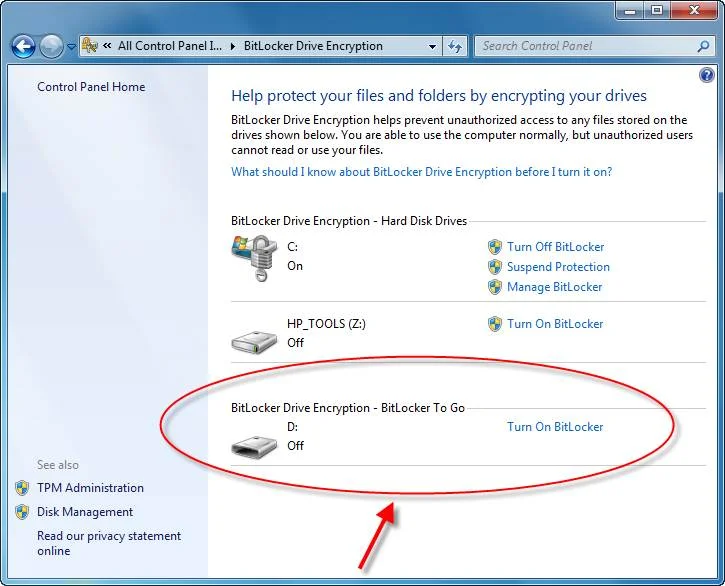Topic: Software
In the age of the prying eyes from the folks at Langley, I think its safe to say securing a PC is no longer a luxury but a necessary need, especially en light of recent Wiki-Leaks documents that has everyone buzzing with great concern. Yet you can make things harder for the CIA spooks by taking tactical measures in safeguarding your data within your computer.
You can start with your hard drive, secure it that is. There are several encryption software you can download, some of which are free. There's TrueCrypt ( if they're still in existence), VearCrypt, and list is endless. But buried within your Windows operating system is the rarely used, unnoticeable Bit locker, which has been in existence since Windows Vista believe it or not.
What is BitLocker for those of the curious mind, its a full encryption feature within your Windows OS that's designed to protect a entire volume of data on your hard drive, to use it you must have at least two partitions and activate Trust Module Platform (TPM). TPM is a specialize chip that runs any form of authentication check on hardware,software, and firmware. If there's any change that's unwanted, your computer will automatically boot right into restricted mode, talk about security, ouch.
This is BitLocker in action
Since Bit locker is a embedded Windows feature, simply type name of the app in the Start Menus search bar it will appear right on your desktop.
I just mentioned TPM a couple of paragraphs back, to run this feature, good news, you don't need to download any specialize software, you can activate it right from Bitlocker.
BitLocker is for the worry nuts like myself who's looking to add another layer of security to your system. Again, they're tons of drive encrypting software out there, but surprisingly unbeknownst to many there's one right in your Windows operating system, free of charge and requires no download.
Quick note: when I mean people don't know about BitLocker, I'm talking to the less knowledgeable PC user.