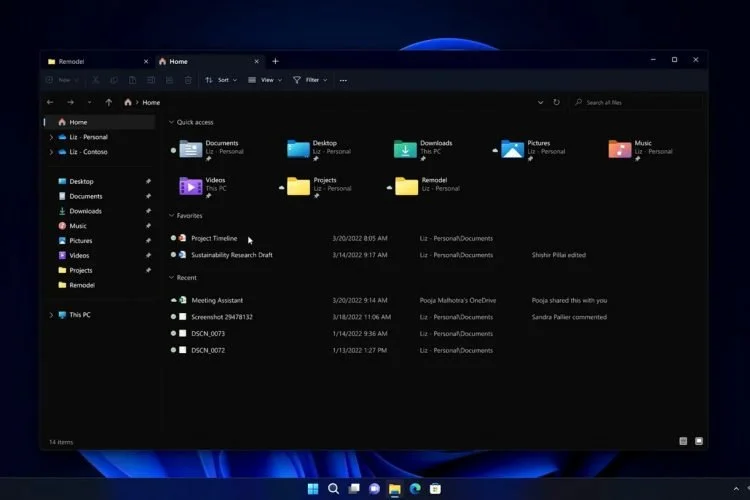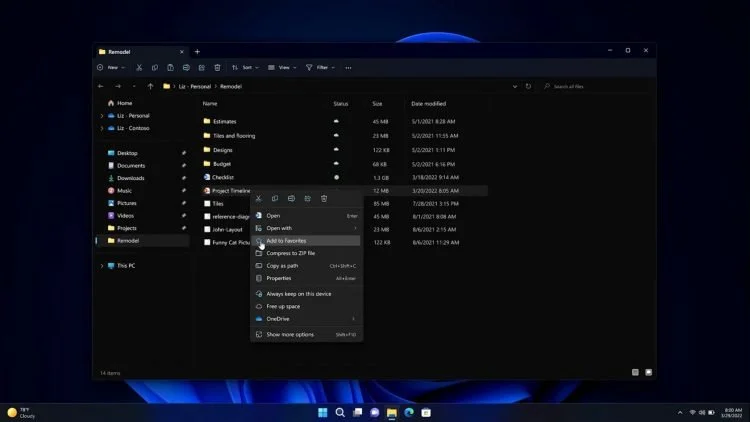Microsoft refreshes Windows 11's File Explorer, with tabs, new homepage and favorites
Windows File Explorer, by far, is the most archaic and confusing feature in a Windows operating system. I say confusing because as a long times user of Windows, organizing and locating files is still a daunting task. But now that is all changing. Microsoft is refreshing Windows File Explorer in Windows 11. Alongside tabs, a new design will simplify access to folders or locate favorite files. The most requested is the tab feature spotted in Windows 11 test build last month. Microsoft displayed the refreshed Windows Explorer at a hybrid Windows 11 work event confirming an official feature release.
Microsoft also adds an all-new File Explorer homepage, including Quick Access Folders, recent documents, and a new favorite option. Users will soon be able to right-click on a file and add it to favorites, and it will appear pinned to the homepage of File Explorer. In addition, there is an improved sharing option for files, with an updated share dialog allowing users to send to recent contacts or apps. Similar to Teams, Outlook, and OneDrive.
You should pay attention to other noted features, such as a single sign-on consisting of two-factor authentication, a Powerless single sign-on using a hardware token, and a fingerprint in place of a traditional password. In addition, phishing protection built into Windows will alert users if files are sent to the wrong place. Then there is Snap View optimized explicitly for touch, with tablet-friendly layouts.
There is no timetable on when File Explorer refresh will take place. However, like any Microsoft operating system, added features usually come in a monthly update.