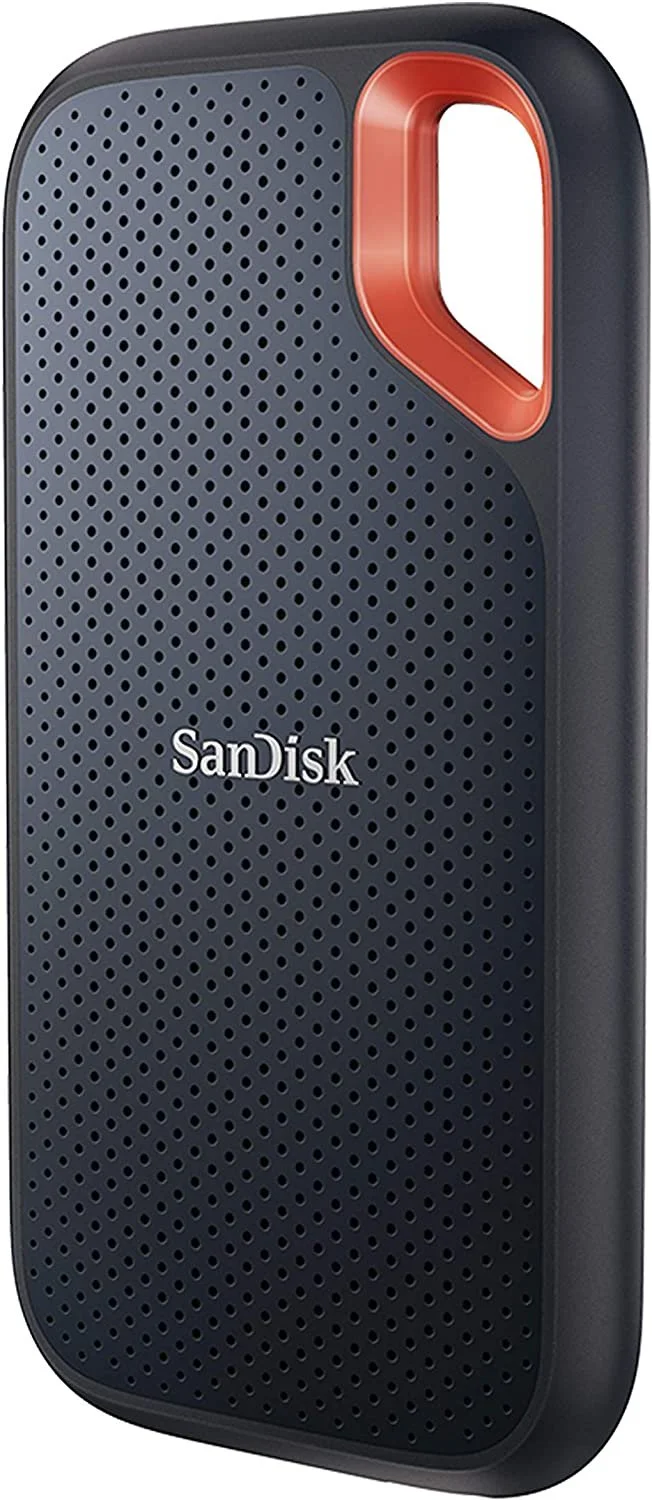Let's build a PC for the content creator
Most content creator's go-to system is the Apple's MacBook Pro, the iMac, and the Mac Studio. Each computer in its own right is powerful with impeccable hardware. But there are Windows systems ( the PC) that are just as powerful. More than capable of handling video editing. Unlike the Mac systems, the PC can be fully customizable. You can even build a robust system yourself. All that's needed is the proper hardware.
The video editing software for Windows-based content creation is Adobe Premier or DA Vinci Resolve. It's software that will push your system to the limit. To build a robust system that can handle the rigors of video editing and even gaming so you can take a break between video projects. Let's go all out on the hardware and create a powerful video editing PC.
You're going to need an AMD Ryzen 9 5900X CPU
The AMD Ryzen 9 5900X is probably the most well-rounded processor on the market. You get 12 cores and 24 threads at a very reasonable price tag, combined with a large 70 MB cache.
You'll get decent clock speeds for most 12-core CPUs on the market. With the Ryzen 9 5900X, you get base clock speeds of 3.7GHz and 4.8 GHz boost clock frequency. Perfect for video editing and gaming. The best thing about this particular processor is its low 105-watt TDP rating.
You're going to need an Nvidia GeForce RTX 3080
Why is the GeForce RTX 3080 regarded as a powerful video editing graphics card? First, let the spec numbers speak for themselves. It has 10GB of VRAM memory, 760GB/s memory bandwidth, and a shader processing count measuring 8704. The additional power needed with the RTX 3080 can be fully utilized effectively by Da Vinci Resolve, relying more on the graphics card than any on the market.
Another multi-purpose hardware that performs exceptionally well with gaming and video editing.
You're going to need the Asus ROG X570 Crosshair VIII Formula motherboard.
A bevy of high-performing motherboards on the market can accommodate the AMD Ryzen 9 5950X. But for this PC build, we're going with the Asus ROG X570 Crosshair VIII Formula. It is classified as the enthusiast's motherboard, providing an overkill of features. The standout features include high-quality components that are more than capable of handling the rigors of overclocking. And it has a particular heatsink block that you can connect to a custom water cooling loop as an option.
Other notable features are an M.2 heatsink, ProCool II power connector, and active chipset heatsink.
You will need a PNY XLR8 Gen4x4 1TB NVMe storage drive.
Having a storage drive with money terabytes isn't good enough. You'll need an M. 2 NVMe (nonvolatile memory) SSD preferably. It's ten times faster than a 2.5-inch SATA III SSD. The reason being is connectivity. Standard SSDs use an archaic SATAIII interface, while the newer M. 2 NVMe SSDs connects directly to a PCIe. As a result, you'll have much faster loading and export times.
For our storage drive, we're going with the PNY XLR8 Gen4x4 1TB NVMe, here's why. First, it's fast, and the numbers speak for themselves. It has a blazing 7,500 MB/s read speed, and 6850 MB/s write speed.
You'll need extra storage space because video files consume an exuberant amount of drive space. So we'll use an external drive to back up the video files. SanDisk 2TB Extreme Portable SSD is the top choice external drive for many content creators. It has insanely fast read/write speeds, 1050MB /s to 1000MB /s, respectively.
You're going to need a Corsair Vengeance Pro RGB 32GB RAM.
Regarding RAM for video editing, greater emphasis is on capacity over speed. The ideal storage capacity for video editing is 32GB; anything higher is overkill. It's more than enough to edit various files and handles large video files. With 32GB RAM, multiple applications can run simultaneously and efficiently edit and preview videos without affecting performance.
Let's go with Corsair Vengeance RGB Pro 32GB (2x16GB). It's DDR4 memory with a respectable 3200 MHz memory speed.
You will need an EVGA GQ 80+ Gold 850W Semi-Modular power supply.
The most overlooked hardware in any desktop computer is the power supply. A well-functioning quality unit makes a significant difference in a sound functioning system. Two factors that need to be addressed when shopping for a power supply unit are wattage and efficiency.
The standard wattage needed for any desktop PC is 500 watts. But this particular computer we're putting together has RTX 3080 graphics card, requiring 200 watts of power. To be on the safe side, I always recommend that any PC builder use a 650-watt power supply unit at a minimum.
The market is saturated with quality PSUs, some at reasonable prices. But for this build, the choice is the EVGA GQ 850 watt Semi-modular power supply.